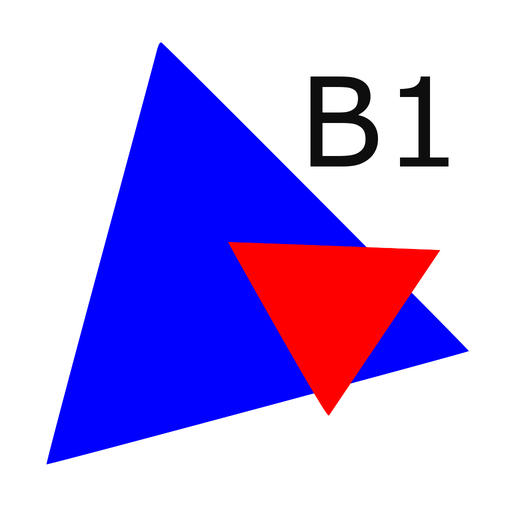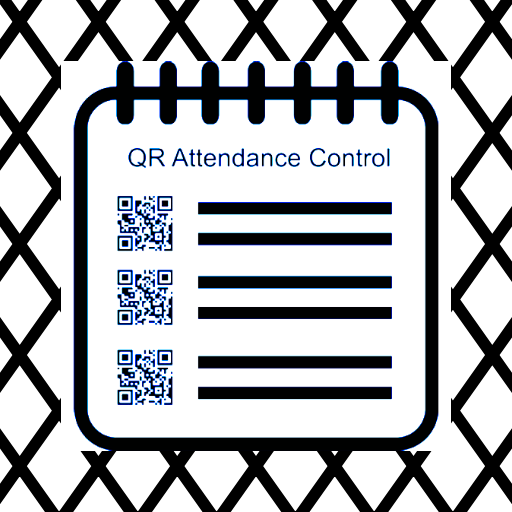xMatters
Juega en PC con BlueStacks: la plataforma de juegos Android, en la que confían más de 500 millones de jugadores.
Página modificada el: 3 de febrero de 2020
Play xMatters on PC
The new xMatters Android app is a 'pocket command center' that allows you to:
- Send, receive and reply to critical xMatters notifications
- Access and initiate communication plans and instructions
- Track message delivery, escalation and response
- View personal on-call schedules
- Initiate conference calls that are simple to attend ("Press 1 to join the conference")
- Access personnel contact info for your organization
- Set custom alert tones to stand out
- Attach images to incident reports
- Extend your enterprise authentication to your mobile devices
- Protect sensitive data by enabling passcode lock
xMatters communication plans allow organizations to communicate to thousands of users simultaneously across many channels, including telephony, SMS, push notifications, email and paging. Using the xMatters for Android app, notification recipients can also receive push notifications.
To learn more about xMatters and explore its Community, visit xmatters.com and community.xmatters.com.
Juega xMatters en la PC. Es fácil comenzar.
-
Descargue e instale BlueStacks en su PC
-
Complete el inicio de sesión de Google para acceder a Play Store, o hágalo más tarde
-
Busque xMatters en la barra de búsqueda en la esquina superior derecha
-
Haga clic para instalar xMatters desde los resultados de búsqueda
-
Complete el inicio de sesión de Google (si omitió el paso 2) para instalar xMatters
-
Haz clic en el ícono xMatters en la pantalla de inicio para comenzar a jugar