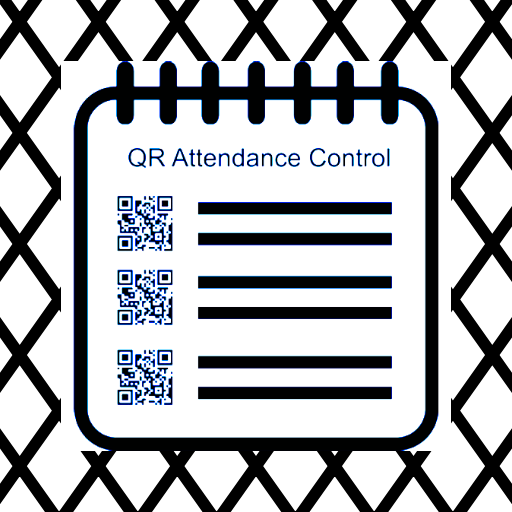xMatters
Graj na PC z BlueStacks – Platforma gamingowa Android, która uzyskała zaufanie ponad 500 milionów graczy!
Strona zmodyfikowana w dniu: 3 lutego 2020
Play xMatters on PC
The new xMatters Android app is a 'pocket command center' that allows you to:
- Send, receive and reply to critical xMatters notifications
- Access and initiate communication plans and instructions
- Track message delivery, escalation and response
- View personal on-call schedules
- Initiate conference calls that are simple to attend ("Press 1 to join the conference")
- Access personnel contact info for your organization
- Set custom alert tones to stand out
- Attach images to incident reports
- Extend your enterprise authentication to your mobile devices
- Protect sensitive data by enabling passcode lock
xMatters communication plans allow organizations to communicate to thousands of users simultaneously across many channels, including telephony, SMS, push notifications, email and paging. Using the xMatters for Android app, notification recipients can also receive push notifications.
To learn more about xMatters and explore its Community, visit xmatters.com and community.xmatters.com.
Zagraj w xMatters na PC. To takie proste.
-
Pobierz i zainstaluj BlueStacks na PC
-
Zakończ pomyślnie ustawienie Google, aby otrzymać dostęp do sklepu Play, albo zrób to później.
-
Wyszukaj xMatters w pasku wyszukiwania w prawym górnym rogu.
-
Kliknij, aby zainstalować xMatters z wyników wyszukiwania
-
Ukończ pomyślnie rejestrację Google (jeśli krok 2 został pominięty) aby zainstalować xMatters
-
Klinij w ikonę xMatters na ekranie startowym, aby zacząć grę