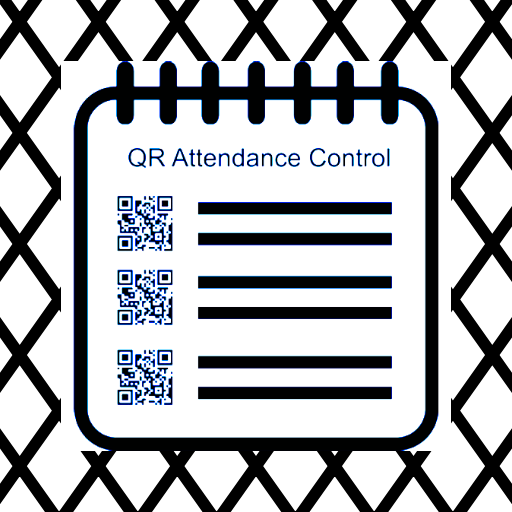xMatters
公司 | xMatters
在電腦上使用BlueStacks –受到5億以上的遊戲玩家所信任的Android遊戲平台。
Play xMatters on PC
With a subscription to xMatters on demand and the xMatters Android app, you're ready to respond to any event or critical issue - anywhere, anytime.
The new xMatters Android app is a 'pocket command center' that allows you to:
- Send, receive and reply to critical xMatters notifications
- Access and initiate communication plans and instructions
- Track message delivery, escalation and response
- View personal on-call schedules
- Initiate conference calls that are simple to attend ("Press 1 to join the conference")
- Access personnel contact info for your organization
- Set custom alert tones to stand out
- Attach images to incident reports
- Extend your enterprise authentication to your mobile devices
- Protect sensitive data by enabling passcode lock
xMatters communication plans allow organizations to communicate to thousands of users simultaneously across many channels, including telephony, SMS, push notifications, email and paging. Using the xMatters for Android app, notification recipients can also receive push notifications.
To learn more about xMatters and explore its Community, visit xmatters.com and community.xmatters.com.
The new xMatters Android app is a 'pocket command center' that allows you to:
- Send, receive and reply to critical xMatters notifications
- Access and initiate communication plans and instructions
- Track message delivery, escalation and response
- View personal on-call schedules
- Initiate conference calls that are simple to attend ("Press 1 to join the conference")
- Access personnel contact info for your organization
- Set custom alert tones to stand out
- Attach images to incident reports
- Extend your enterprise authentication to your mobile devices
- Protect sensitive data by enabling passcode lock
xMatters communication plans allow organizations to communicate to thousands of users simultaneously across many channels, including telephony, SMS, push notifications, email and paging. Using the xMatters for Android app, notification recipients can also receive push notifications.
To learn more about xMatters and explore its Community, visit xmatters.com and community.xmatters.com.
在電腦上遊玩xMatters . 輕易上手.
-
在您的電腦上下載並安裝BlueStacks
-
完成Google登入後即可訪問Play商店,或等你需要訪問Play商店十再登入
-
在右上角的搜索欄中尋找 xMatters
-
點擊以從搜索結果中安裝 xMatters
-
完成Google登入(如果您跳過了步驟2),以安裝 xMatters
-
在首頁畫面中點擊 xMatters 圖標來啟動遊戲