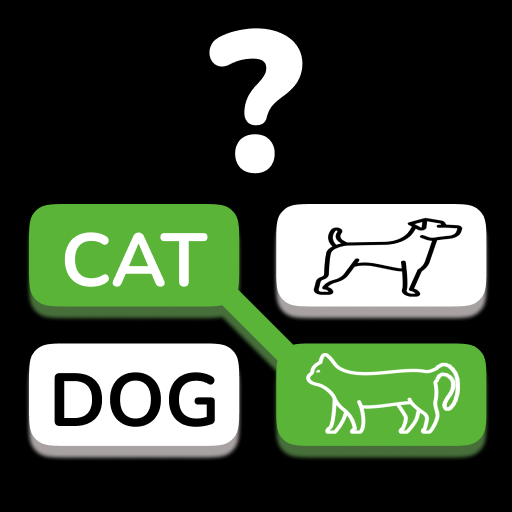أسئلة & أجوبة: QuizzLand
العب على الكمبيوتر الشخصي مع BlueStacks - نظام أندرويد للألعاب ، موثوق به من قبل أكثر من 500 مليون لاعب.
تم تعديل الصفحة في: 27/12/2023
Play QuizzLand. Quiz & Trivia game on PC or Mac
QuizzLand. Quiz & Trivia game is a trivia game developed by Quiz & Trivia Games by Mno Go Apps. BlueStacks app player is the best platform to play this Android game on your PC or Mac for an immersive gaming experience.
Download QuizzLand. Quiz & Trivia game on PC to play a game that helps you educate yourself while having fun. Challenge yourself and see how high your IQ is when you answer the trivia questions and escape the maze. Looking for a game that lets you learn while having fun? Download QuizzLand. Quiz & Trivia game on PC now.
This game comes with an exciting new way of learning new stuff. Relax and see how good you are when it comes to answering trivia questions. Questions from this game range from different areas and subjects. Increase your knowledge by going through tons of general knowledge questions. With a cool graphical representation of the questions, you find the process a lot more fun than drilling.
With each question answered you get rewarded with points and coins. Also, each question comes with a detailed explanation for the answer. To move to the next level, you must complete your questions and find your way out of a maze. As you progress the questions move from easy to difficult. The more questions you answer the more difficult it becomes. Take advantage of the question hint options to get through difficult questions. Also, map hint options help you escape the trivia maze easily. Buy more hints when you run empty with your earned coins.
العب أسئلة & أجوبة: QuizzLand على جهاز الكمبيوتر. من السهل البدء.
-
قم بتنزيل BlueStacks وتثبيته على جهاز الكمبيوتر الخاص بك
-
أكمل تسجيل الدخول إلى Google للوصول إلى متجر Play ، أو قم بذلك لاحقًا
-
ابحث عن أسئلة & أجوبة: QuizzLand في شريط البحث أعلى الزاوية اليمنى
-
انقر لتثبيت أسئلة & أجوبة: QuizzLand من نتائج البحث
-
أكمل تسجيل الدخول إلى Google (إذا تخطيت الخطوة 2) لتثبيت أسئلة & أجوبة: QuizzLand
-
انقر على أيقونة أسئلة & أجوبة: QuizzLand على الشاشة الرئيسية لبدء اللعب