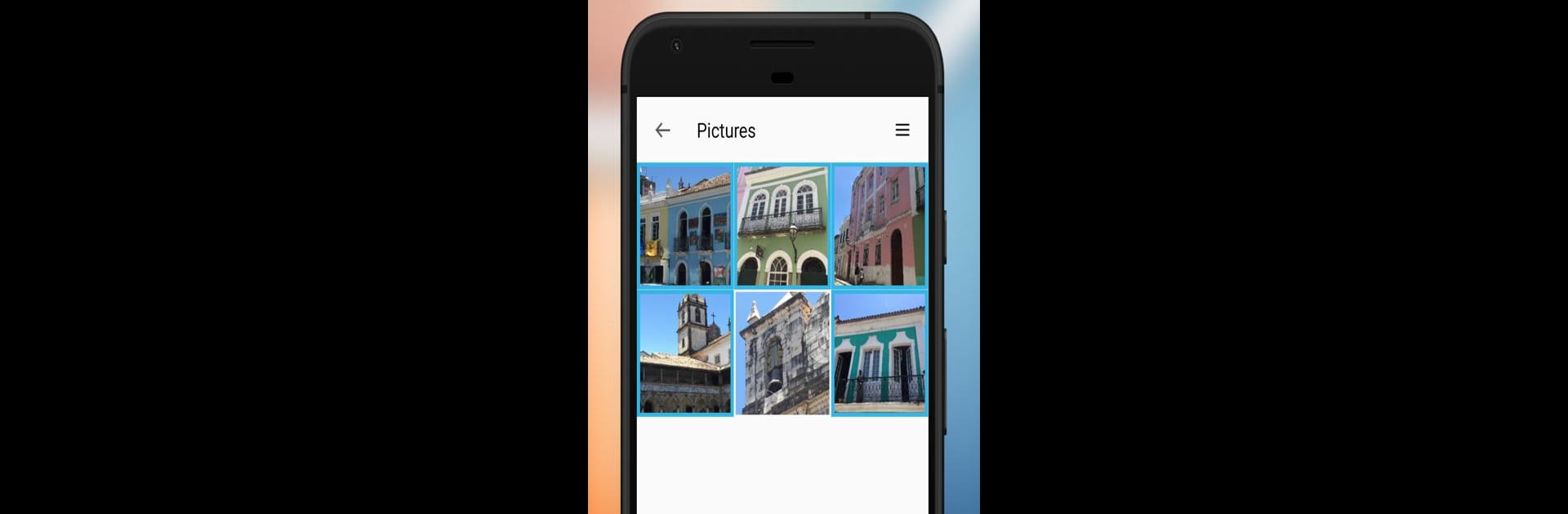
Resize Me! Pro - Photo resizer
Chơi trên PC với BlueStacks - Nền tảng chơi game Android, được hơn 500 triệu game thủ tin tưởng.
Trang đã được sửa đổi vào: Aug 2, 2025
Run Resize Me! Pro - Photo resizer on PC or Mac
Upgrade your experience. Try Resize Me! Pro – Photo resizer, the fantastic Photography app from XnView, from the comfort of your laptop, PC, or Mac, only on BlueStacks.
About the App
Ever wished shrinking your photos for sharing was quicker and less of a hassle? Resize Me! Pro – Photo resizer from XnView takes care of that, letting you quickly tweak images for email or social media. Whether you’re resizing one snapshot or a whole folder of photos, this handy photography app keeps things simple and flexible. From cropping and rotating to dialing in just the right dimensions, you’ve got all the essentials in one spot.
App Features
-
Quick Resize Options
Want to make your photo smaller before uploading? Just tap, pick your size, and it’s ready to go. No complicated steps. -
Flexible Custom Sizing
Not every platform needs the same photo shape or size. This lets you set exactly the dimensions you want, so your pictures fit wherever you post them. -
Preserve Photo Details
Keep your photo’s GPS coordinates and EXIF tags safe—just because you’re resizing doesn’t mean you lose all that handy metadata. -
Easy Rotating & Cropping
Sometimes a photo needs a quick edit before shrinking it down. Straighten it out, crop, and tweak right from within the app. -
Works with JPEG & PNG
Whether you like your images in JPEG or PNG, pick what works for your needs—or for the platform you’re posting on. -
Save or Share Anywhere
Save resized images to your device, set them as wallpaper, or send them off via your favorite app—email, social, or wherever else you want. -
Batch Resize (Full Version)
Got a stack of photos to resize? The full version lets you batch resize, so you don’t have to do them one by one. Super useful on BlueStacks if you’re managing lots of files at once. -
Add a Text Watermark (Full Version)
Mark your images with a custom text watermark without needing extra editing apps.
All in all, Resize Me! Pro – Photo resizer keeps photo resizing straightforward, whether you’re at your desk or using BlueStacks on your computer.
Big screen. Bigger performance. Use BlueStacks on your PC or Mac to run your favorite apps.
Chơi Resize Me! Pro - Photo resizer trên PC. Rất dễ để bắt đầu
-
Tải và cài đặt BlueStacks trên máy của bạn
-
Hoàn tất đăng nhập vào Google để đến PlayStore, hoặc thực hiện sau
-
Tìm Resize Me! Pro - Photo resizer trên thanh tìm kiếm ở góc phải màn hình
-
Nhấn vào để cài đặt Resize Me! Pro - Photo resizer trong danh sách kết quả tìm kiếm
-
Hoàn tất đăng nhập Google (nếu bạn chưa làm bước 2) để cài đặt Resize Me! Pro - Photo resizer
-
Nhấn vào icon Resize Me! Pro - Photo resizer tại màn hình chính để bắt đầu chơi
