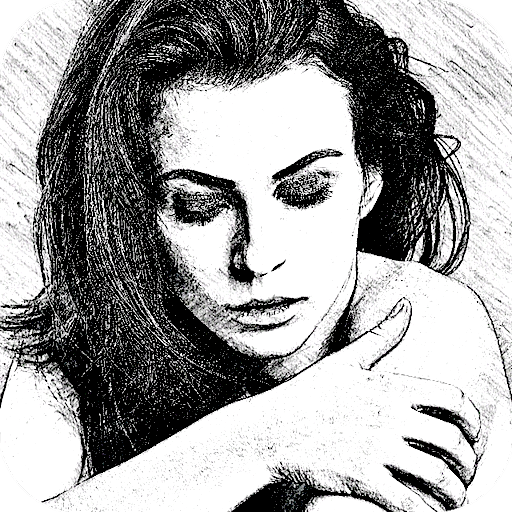Sketch Me! Pro
Juega en PC con BlueStacks: la plataforma de juegos Android, en la que confían más de 500 millones de jugadores.
Página modificada el: 26 de agosto de 2019
Play Sketch Me! Pro on PC
Turn your photos into drawing, cartoons or sketch images in one click to create instant works of art.
Different effects easy to use with full control. Save your creations and share them with your friends through Facebook, Twitter, and Email.
Features:
★ Different effects (black strokes, white strokes, pastel, pencil sketch, color sketch, cartoon, stamp, halftone, hatching, ...)
★ Edge strength, and opacity adjustment
★ Contrast, brightness, saturation adjustment
★ Save or share the result with your friends via Twitter, Facebook, Email, ...
★ No registration is required, and there are no watermarks, no limitations.
Please help us to improve XnView Sketch by sending your bugs or requests on http://newsgroup.xnview.com or contact@xnview.com
Facebook: http://www.facebook.com/xnview
Twitter: http://www.twitter.com/xnview
G+: http://plus.google.com/+xnview/
Juega Sketch Me! Pro en la PC. Es fácil comenzar.
-
Descargue e instale BlueStacks en su PC
-
Complete el inicio de sesión de Google para acceder a Play Store, o hágalo más tarde
-
Busque Sketch Me! Pro en la barra de búsqueda en la esquina superior derecha
-
Haga clic para instalar Sketch Me! Pro desde los resultados de búsqueda
-
Complete el inicio de sesión de Google (si omitió el paso 2) para instalar Sketch Me! Pro
-
Haz clic en el ícono Sketch Me! Pro en la pantalla de inicio para comenzar a jugar