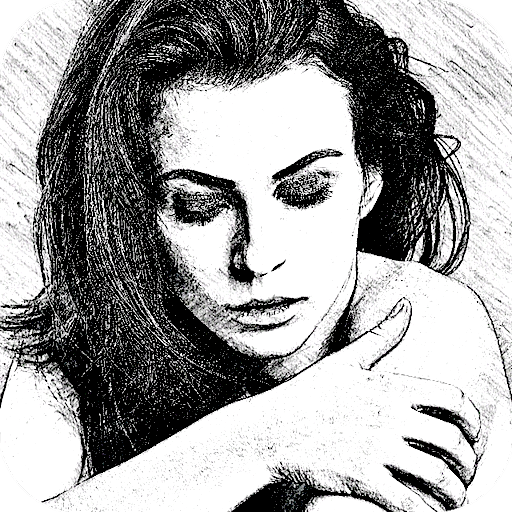Sketch Me! Pro
Jouez sur PC avec BlueStacks - la plate-forme de jeu Android, approuvée par + 500M de joueurs.
Page Modifiée le: 26 août 2019
Play Sketch Me! Pro on PC
Turn your photos into drawing, cartoons or sketch images in one click to create instant works of art.
Different effects easy to use with full control. Save your creations and share them with your friends through Facebook, Twitter, and Email.
Features:
★ Different effects (black strokes, white strokes, pastel, pencil sketch, color sketch, cartoon, stamp, halftone, hatching, ...)
★ Edge strength, and opacity adjustment
★ Contrast, brightness, saturation adjustment
★ Save or share the result with your friends via Twitter, Facebook, Email, ...
★ No registration is required, and there are no watermarks, no limitations.
Please help us to improve XnView Sketch by sending your bugs or requests on http://newsgroup.xnview.com or contact@xnview.com
Facebook: http://www.facebook.com/xnview
Twitter: http://www.twitter.com/xnview
G+: http://plus.google.com/+xnview/
Jouez à Sketch Me! Pro sur PC. C'est facile de commencer.
-
Téléchargez et installez BlueStacks sur votre PC
-
Connectez-vous à Google pour accéder au Play Store ou faites-le plus tard
-
Recherchez Sketch Me! Pro dans la barre de recherche dans le coin supérieur droit
-
Cliquez pour installer Sketch Me! Pro à partir des résultats de la recherche
-
Connectez-vous à Google (si vous avez ignoré l'étape 2) pour installer Sketch Me! Pro
-
Cliquez sur l'icône Sketch Me! Pro sur l'écran d'accueil pour commencer à jouer