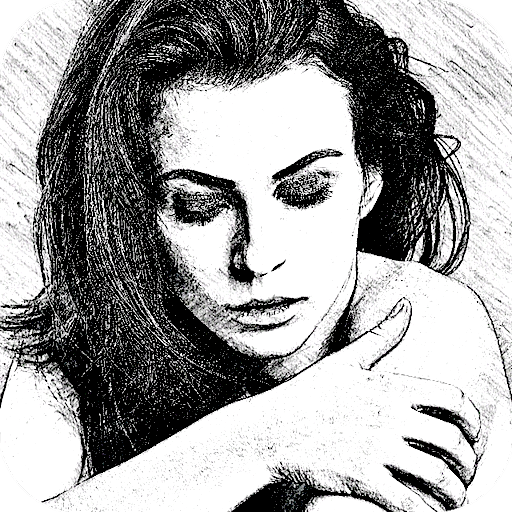Sketch Me! Pro
Graj na PC z BlueStacks – Platforma gamingowa Android, która uzyskała zaufanie ponad 500 milionów graczy!
Strona zmodyfikowana w dniu: 26 sierpnia 2019
Play Sketch Me! Pro on PC
Turn your photos into drawing, cartoons or sketch images in one click to create instant works of art.
Different effects easy to use with full control. Save your creations and share them with your friends through Facebook, Twitter, and Email.
Features:
★ Different effects (black strokes, white strokes, pastel, pencil sketch, color sketch, cartoon, stamp, halftone, hatching, ...)
★ Edge strength, and opacity adjustment
★ Contrast, brightness, saturation adjustment
★ Save or share the result with your friends via Twitter, Facebook, Email, ...
★ No registration is required, and there are no watermarks, no limitations.
Please help us to improve XnView Sketch by sending your bugs or requests on http://newsgroup.xnview.com or contact@xnview.com
Facebook: http://www.facebook.com/xnview
Twitter: http://www.twitter.com/xnview
G+: http://plus.google.com/+xnview/
Zagraj w Sketch Me! Pro na PC. To takie proste.
-
Pobierz i zainstaluj BlueStacks na PC
-
Zakończ pomyślnie ustawienie Google, aby otrzymać dostęp do sklepu Play, albo zrób to później.
-
Wyszukaj Sketch Me! Pro w pasku wyszukiwania w prawym górnym rogu.
-
Kliknij, aby zainstalować Sketch Me! Pro z wyników wyszukiwania
-
Ukończ pomyślnie rejestrację Google (jeśli krok 2 został pominięty) aby zainstalować Sketch Me! Pro
-
Klinij w ikonę Sketch Me! Pro na ekranie startowym, aby zacząć grę