
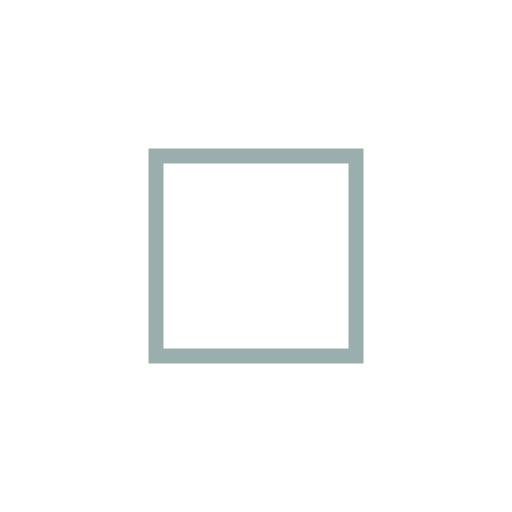
Inmage
Play on PC with BlueStacks – the Android Gaming Platform, trusted by 500M+ gamers.
Page Modified on: March 11, 2018
Play Inmage on PC
From the team that brought you Hypocam App, we are introducing Inmage.
Inmage is our new App for mobile photography that focus on enhancing the color of your shooting. We took our knowledge in photo development and quality, and designed this unique App for your everyday photography.
The new interface allows you to enjoy a full screen experience while taking photos and editing.
Our filters are developed exclusively for a specific light and color situation so that will make your moment look even better than they are.
“Photography is a great adventure in thinking and looking, a wonderful magic toy that miraculously manages to combine our adult awareness with the fairy-tale world of childhood, a never-ending journey through great and small, through variations and the realm of illusions and appearances, a labyrinthine and specular place of multitudes and simulation. ” Luigi Ghirri
Immerse yourself in the beauty of photography and fall inside the images - Inmage
—
CAPTURE THE ESSENCE
Our goal is to empower all the creative tools available, providing the best instruments and experience ever allowing people to create and connect.
Every single aspect of everyday life is important because it allow us to become closer to our dreams so has to be remembered. Make every moment unforgettable and tell your story, because every people’s story is important and need to be told.
Code by Pierre Gougelet – XnView - AppsIO
Design + Filters by Pieralberto
Play Inmage on PC. It’s easy to get started.
-
Download and install BlueStacks on your PC
-
Complete Google sign-in to access the Play Store, or do it later
-
Look for Inmage in the search bar at the top right corner
-
Click to install Inmage from the search results
-
Complete Google sign-in (if you skipped step 2) to install Inmage
-
Click the Inmage icon on the home screen to start playing



