
このページには広告が含まれます
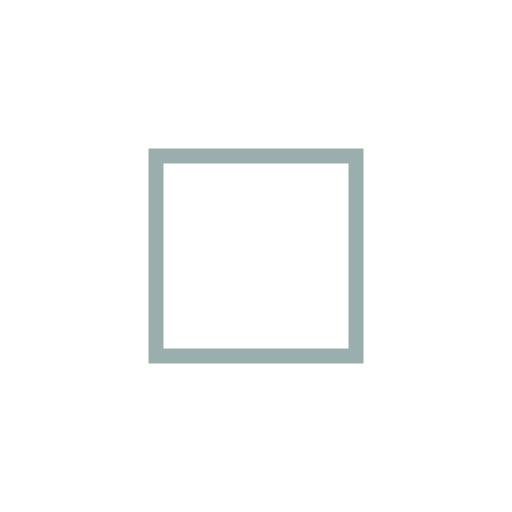
Inmage
写真 | IOAPPS
BlueStacksを使ってPCでプレイ - 5憶以上のユーザーが愛用している高機能Androidゲーミングプラットフォーム
Play Inmage on PC
Inmage - Inside the image
From the team that brought you Hypocam App, we are introducing Inmage.
Inmage is our new App for mobile photography that focus on enhancing the color of your shooting. We took our knowledge in photo development and quality, and designed this unique App for your everyday photography.
The new interface allows you to enjoy a full screen experience while taking photos and editing.
Our filters are developed exclusively for a specific light and color situation so that will make your moment look even better than they are.
“Photography is a great adventure in thinking and looking, a wonderful magic toy that miraculously manages to combine our adult awareness with the fairy-tale world of childhood, a never-ending journey through great and small, through variations and the realm of illusions and appearances, a labyrinthine and specular place of multitudes and simulation. ” Luigi Ghirri
Immerse yourself in the beauty of photography and fall inside the images - Inmage
—
CAPTURE THE ESSENCE
Our goal is to empower all the creative tools available, providing the best instruments and experience ever allowing people to create and connect.
Every single aspect of everyday life is important because it allow us to become closer to our dreams so has to be remembered. Make every moment unforgettable and tell your story, because every people’s story is important and need to be told.
Code by Pierre Gougelet – XnView - AppsIO
Design + Filters by Pieralberto
From the team that brought you Hypocam App, we are introducing Inmage.
Inmage is our new App for mobile photography that focus on enhancing the color of your shooting. We took our knowledge in photo development and quality, and designed this unique App for your everyday photography.
The new interface allows you to enjoy a full screen experience while taking photos and editing.
Our filters are developed exclusively for a specific light and color situation so that will make your moment look even better than they are.
“Photography is a great adventure in thinking and looking, a wonderful magic toy that miraculously manages to combine our adult awareness with the fairy-tale world of childhood, a never-ending journey through great and small, through variations and the realm of illusions and appearances, a labyrinthine and specular place of multitudes and simulation. ” Luigi Ghirri
Immerse yourself in the beauty of photography and fall inside the images - Inmage
—
CAPTURE THE ESSENCE
Our goal is to empower all the creative tools available, providing the best instruments and experience ever allowing people to create and connect.
Every single aspect of everyday life is important because it allow us to become closer to our dreams so has to be remembered. Make every moment unforgettable and tell your story, because every people’s story is important and need to be told.
Code by Pierre Gougelet – XnView - AppsIO
Design + Filters by Pieralberto
InmageをPCでプレイ
-
BlueStacksをダウンロードしてPCにインストールします。
-
GoogleにサインインしてGoogle Play ストアにアクセスします。(こちらの操作は後で行っても問題ありません)
-
右上の検索バーにInmageを入力して検索します。
-
クリックして検索結果からInmageをインストールします。
-
Googleサインインを完了してInmageをインストールします。※手順2を飛ばしていた場合
-
ホーム画面にてInmageのアイコンをクリックしてアプリを起動します。



