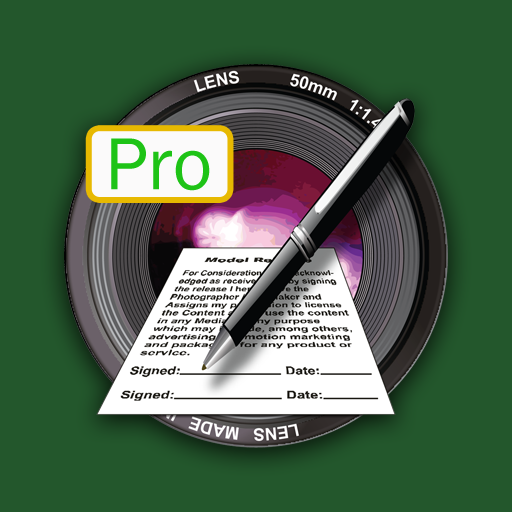TypIt Pro - Watermark, Logo & Text on Photos
Gioca su PC con BlueStacks: la piattaforma di gioco Android, considerata affidabile da oltre 500 milioni di giocatori.
Pagina modificata il: 26 agosto 2019
Play TypIt Pro - Watermark, Logo & Text on Photos on PC
- ADD TEXT ON PHOTOS
Easily add text to your photos
- TELL PEOPLE WHO YOU ARE
Before to share your photos on social network (Facebook, Instagram, Twitter), add your logo or watermark
- PROTECT YOUR PHOTOS
Add your watermark to mark all photos
- DESCRIBE YOUR PHOTOS
Help people to reach you by adding details like email or website to your photos
• Font, color, opacity of text can be changed
• A lof of placeholders to use in text (timestamp, some EXIF fields, filename, ...)
• History of recent text used
• Support of transparent .png images as watermark
• Support of EXIF metadata
• Output resize
• Processing of multiple images in batch mode
• Share your photos on Facebook, Twitter, ...
• Email your photos to your friends or save them on you
Help us to improve TypeIt by sending your bugs or requests at contact@xnview.com
Facebook: http://www.facebook.com/xnview
Twitter: http://www.twitter.com/xnview
G+: http://plus.google.com/+xnview/
Gioca TypIt Pro - Watermark, Logo & Text on Photos su PC. È facile iniziare.
-
Scarica e installa BlueStacks sul tuo PC
-
Completa l'accesso a Google per accedere al Play Store o eseguilo in un secondo momento
-
Cerca TypIt Pro - Watermark, Logo & Text on Photos nella barra di ricerca nell'angolo in alto a destra
-
Fai clic per installare TypIt Pro - Watermark, Logo & Text on Photos dai risultati della ricerca
-
Completa l'accesso a Google (se hai saltato il passaggio 2) per installare TypIt Pro - Watermark, Logo & Text on Photos
-
Fai clic sull'icona TypIt Pro - Watermark, Logo & Text on Photos nella schermata principale per iniziare a giocare