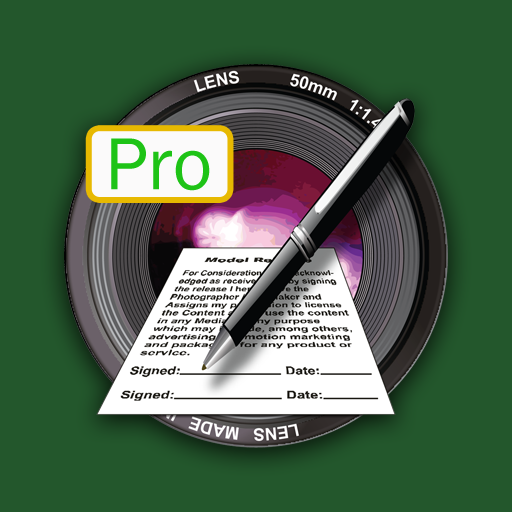TypIt Pro - Watermark, Logo & Text on Photos
비즈니스 | XnView
5억명 이상의 게이머가 신뢰하는 안드로이드 게임 플랫폼 BlueStacks으로 PC에서 플레이하세요.
Play TypIt Pro - Watermark, Logo & Text on Photos on PC
TypIt helps you to easily add logo, watermark or text on you photos.
- ADD TEXT ON PHOTOS
Easily add text to your photos
- TELL PEOPLE WHO YOU ARE
Before to share your photos on social network (Facebook, Instagram, Twitter), add your logo or watermark
- PROTECT YOUR PHOTOS
Add your watermark to mark all photos
- DESCRIBE YOUR PHOTOS
Help people to reach you by adding details like email or website to your photos
• Font, color, opacity of text can be changed
• A lof of placeholders to use in text (timestamp, some EXIF fields, filename, ...)
• History of recent text used
• Support of transparent .png images as watermark
• Support of EXIF metadata
• Output resize
• Processing of multiple images in batch mode
• Share your photos on Facebook, Twitter, ...
• Email your photos to your friends or save them on you
Help us to improve TypeIt by sending your bugs or requests at contact@xnview.com
Facebook: http://www.facebook.com/xnview
Twitter: http://www.twitter.com/xnview
G+: http://plus.google.com/+xnview/
- ADD TEXT ON PHOTOS
Easily add text to your photos
- TELL PEOPLE WHO YOU ARE
Before to share your photos on social network (Facebook, Instagram, Twitter), add your logo or watermark
- PROTECT YOUR PHOTOS
Add your watermark to mark all photos
- DESCRIBE YOUR PHOTOS
Help people to reach you by adding details like email or website to your photos
• Font, color, opacity of text can be changed
• A lof of placeholders to use in text (timestamp, some EXIF fields, filename, ...)
• History of recent text used
• Support of transparent .png images as watermark
• Support of EXIF metadata
• Output resize
• Processing of multiple images in batch mode
• Share your photos on Facebook, Twitter, ...
• Email your photos to your friends or save them on you
Help us to improve TypeIt by sending your bugs or requests at contact@xnview.com
Facebook: http://www.facebook.com/xnview
Twitter: http://www.twitter.com/xnview
G+: http://plus.google.com/+xnview/
PC에서 TypIt Pro - Watermark, Logo & Text on Photos 플레이해보세요.
-
BlueStacks 다운로드하고 설치
-
Google Play 스토어에 로그인 하기(나중에 진행가능)
-
오른쪽 상단 코너에 TypIt Pro - Watermark, Logo & Text on Photos 검색
-
검색 결과 중 TypIt Pro - Watermark, Logo & Text on Photos 선택하여 설치
-
구글 로그인 진행(만약 2단계를 지나갔을 경우) 후 TypIt Pro - Watermark, Logo & Text on Photos 설치
-
메인 홈화면에서 TypIt Pro - Watermark, Logo & Text on Photos 선택하여 실행