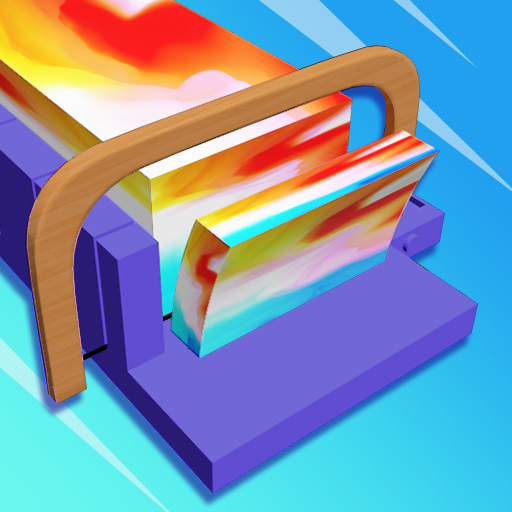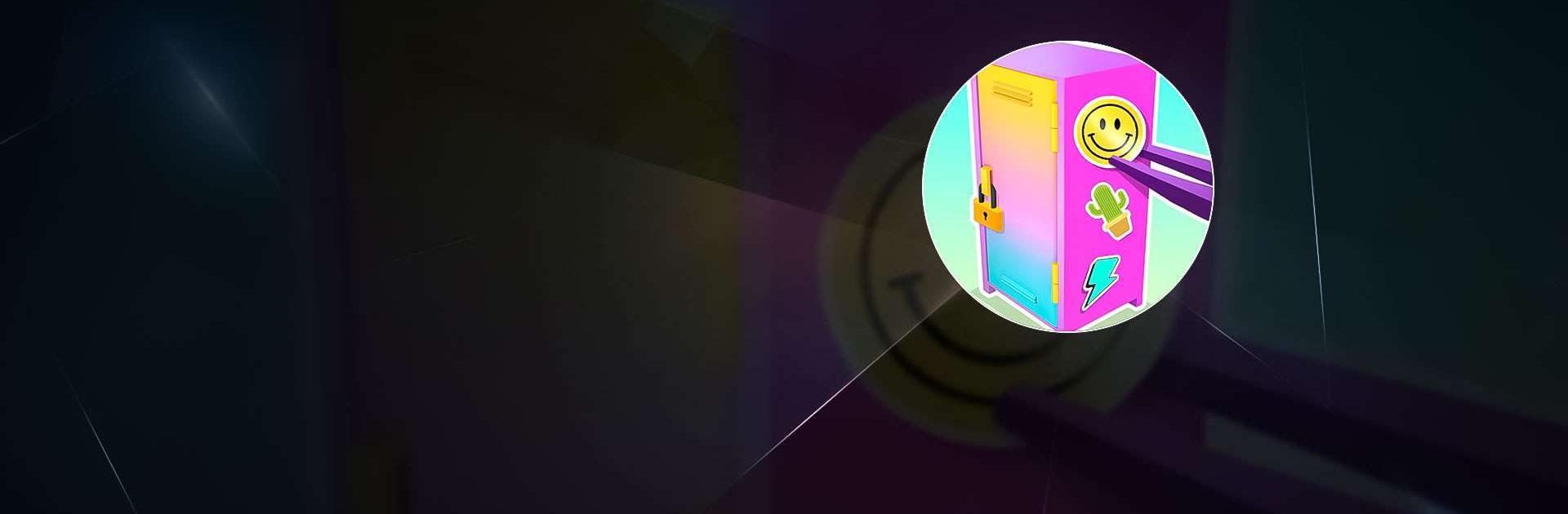

DIY Locker 3D
Play on PC with BlueStacks – the Android Gaming Platform, trusted by 500M+ gamers.
Page Modified on: Oct 24, 2023
Play DIY Locker 3D on PC or Mac
DIY Locker 3D is a casual game developed by CrazyLabs LTD. BlueStacks app player is the best platform to play this Android game on your PC or Mac for an immersive gaming experience.
Step into the colorful world of DIY Locker 3D and unleash your creativity as you restock, organize, and decorate your very own 3D locker in this exciting school game.
Customize your locker to your heart’s content with a plethora of fantastic features! Choose your favorite locker color, rearrange shelves and hooks, and add fun and quirky items to make it uniquely yours.
Keep your locker spick and span with the deep clean feature, clearing out any unwanted items to make room for new ones. Restock your locker with school supplies, books, and cool items, making it the envy of all your friends.
DIY Locker 3D is not just an unpacking simulator; it’s a game that fosters creative thinking and encourages you to create a space that reflects your true self.
Not only is this game loads of fun, but it also teaches valuable lessons about organizing, tidying up, and the importance of personal space. With captivating graphics and engaging gameplay, DIY Locker 3D guarantees endless hours of enjoyment for both kids and adults.
So, whether you want to add a burst of color to your locker or simply organize your belongings in a fun and imaginative way, DIY Locker 3D is the ultimate game for you.
Play DIY Locker 3D on PC. It’s easy to get started.
-
Download and install BlueStacks on your PC
-
Complete Google sign-in to access the Play Store, or do it later
-
Look for DIY Locker 3D in the search bar at the top right corner
-
Click to install DIY Locker 3D from the search results
-
Complete Google sign-in (if you skipped step 2) to install DIY Locker 3D
-
Click the DIY Locker 3D icon on the home screen to start playing