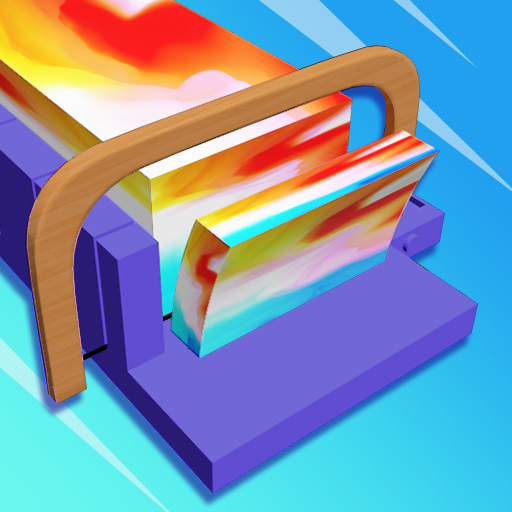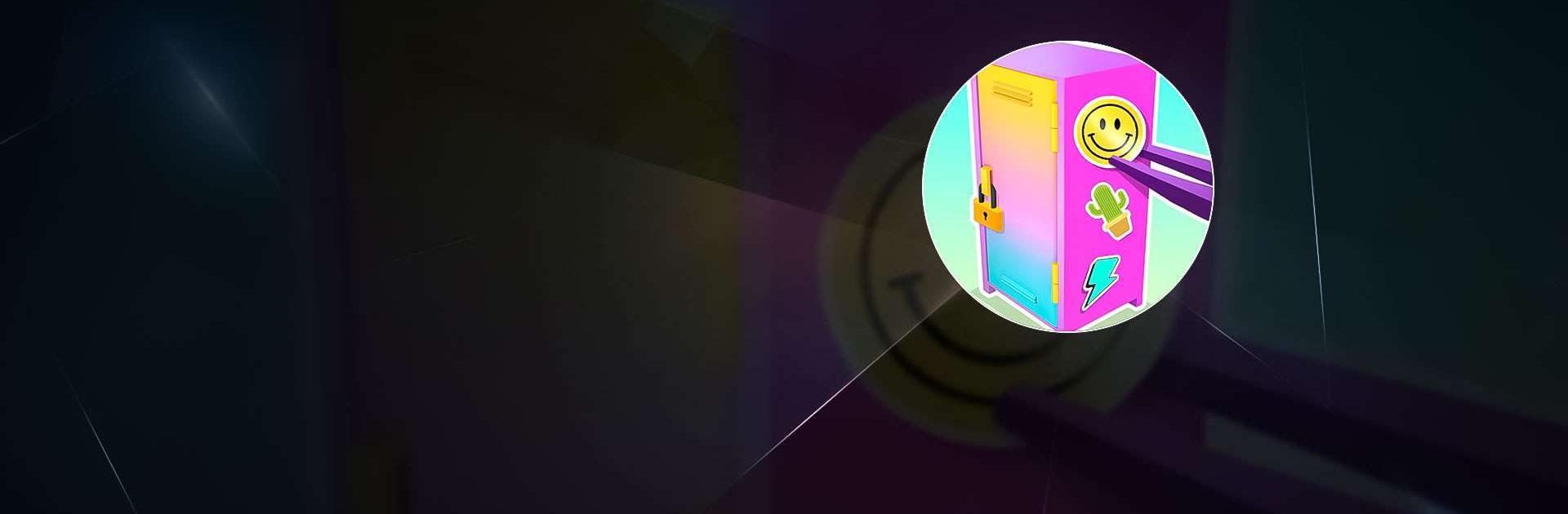

DIY Locker 3D
在電腦上使用BlueStacks –受到5億以上的遊戲玩家所信任的Android遊戲平台。
Play DIY Locker 3D on PC or Mac
DIY Locker 3D is a casual game developed by CrazyLabs LTD. BlueStacks app player is the best platform to play this Android game on your PC or Mac for an immersive gaming experience.
Step into the colorful world of DIY Locker 3D and unleash your creativity as you restock, organize, and decorate your very own 3D locker in this exciting school game.
Customize your locker to your heart’s content with a plethora of fantastic features! Choose your favorite locker color, rearrange shelves and hooks, and add fun and quirky items to make it uniquely yours.
Keep your locker spick and span with the deep clean feature, clearing out any unwanted items to make room for new ones. Restock your locker with school supplies, books, and cool items, making it the envy of all your friends.
DIY Locker 3D is not just an unpacking simulator; it’s a game that fosters creative thinking and encourages you to create a space that reflects your true self.
Not only is this game loads of fun, but it also teaches valuable lessons about organizing, tidying up, and the importance of personal space. With captivating graphics and engaging gameplay, DIY Locker 3D guarantees endless hours of enjoyment for both kids and adults.
So, whether you want to add a burst of color to your locker or simply organize your belongings in a fun and imaginative way, DIY Locker 3D is the ultimate game for you.
在電腦上遊玩DIY Locker 3D . 輕易上手.
-
在您的電腦上下載並安裝BlueStacks
-
完成Google登入後即可訪問Play商店,或等你需要訪問Play商店十再登入
-
在右上角的搜索欄中尋找 DIY Locker 3D
-
點擊以從搜索結果中安裝 DIY Locker 3D
-
完成Google登入(如果您跳過了步驟2),以安裝 DIY Locker 3D
-
在首頁畫面中點擊 DIY Locker 3D 圖標來啟動遊戲