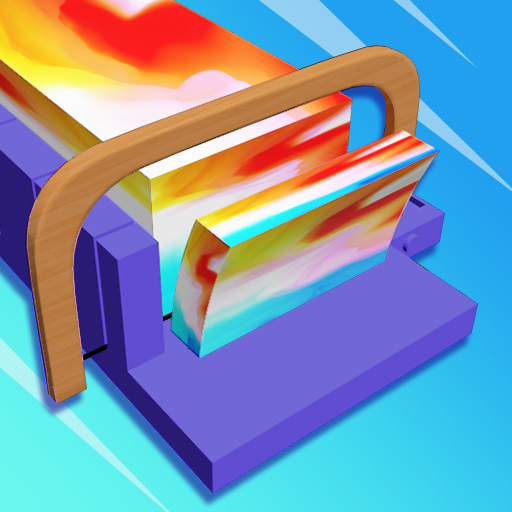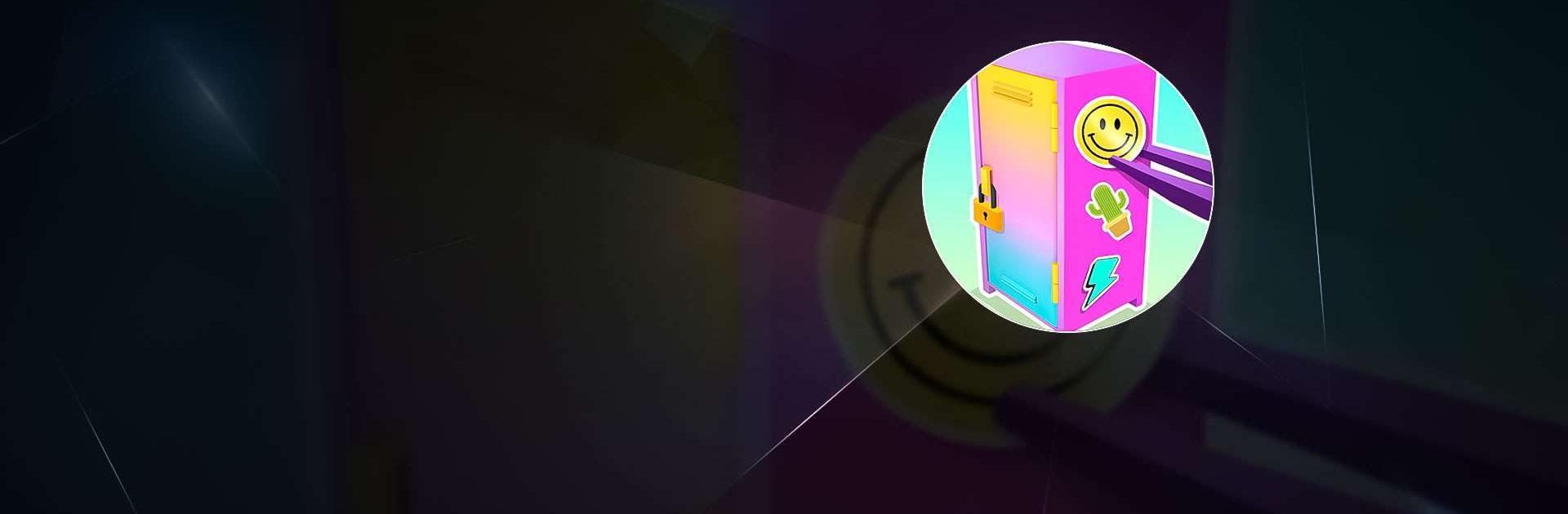

DIY Locker 3D
Chơi trên PC với BlueStacks - Nền tảng chơi game Android, được hơn 500 triệu game thủ tin tưởng.
Trang đã được sửa đổi vào: 24 thg 10, 2023
Play DIY Locker 3D on PC or Mac
DIY Locker 3D is a casual game developed by CrazyLabs LTD. BlueStacks app player is the best platform to play this Android game on your PC or Mac for an immersive gaming experience.
Step into the colorful world of DIY Locker 3D and unleash your creativity as you restock, organize, and decorate your very own 3D locker in this exciting school game.
Customize your locker to your heart’s content with a plethora of fantastic features! Choose your favorite locker color, rearrange shelves and hooks, and add fun and quirky items to make it uniquely yours.
Keep your locker spick and span with the deep clean feature, clearing out any unwanted items to make room for new ones. Restock your locker with school supplies, books, and cool items, making it the envy of all your friends.
DIY Locker 3D is not just an unpacking simulator; it’s a game that fosters creative thinking and encourages you to create a space that reflects your true self.
Not only is this game loads of fun, but it also teaches valuable lessons about organizing, tidying up, and the importance of personal space. With captivating graphics and engaging gameplay, DIY Locker 3D guarantees endless hours of enjoyment for both kids and adults.
So, whether you want to add a burst of color to your locker or simply organize your belongings in a fun and imaginative way, DIY Locker 3D is the ultimate game for you.
Chơi DIY Locker 3D trên PC. Rất dễ để bắt đầu
-
Tải và cài đặt BlueStacks trên máy của bạn
-
Hoàn tất đăng nhập vào Google để đến PlayStore, hoặc thực hiện sau
-
Tìm DIY Locker 3D trên thanh tìm kiếm ở góc phải màn hình
-
Nhấn vào để cài đặt DIY Locker 3D trong danh sách kết quả tìm kiếm
-
Hoàn tất đăng nhập Google (nếu bạn chưa làm bước 2) để cài đặt DIY Locker 3D
-
Nhấn vào icon DIY Locker 3D tại màn hình chính để bắt đầu chơi