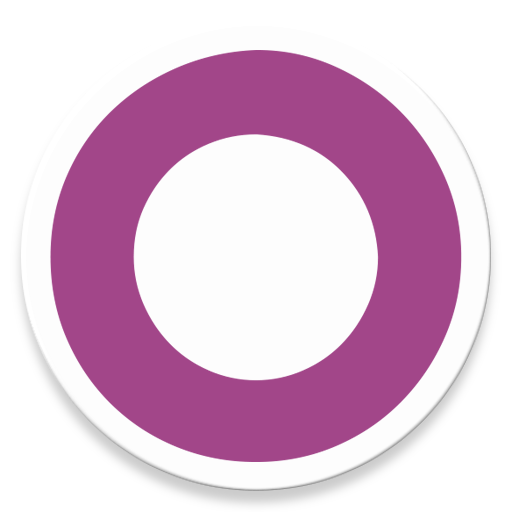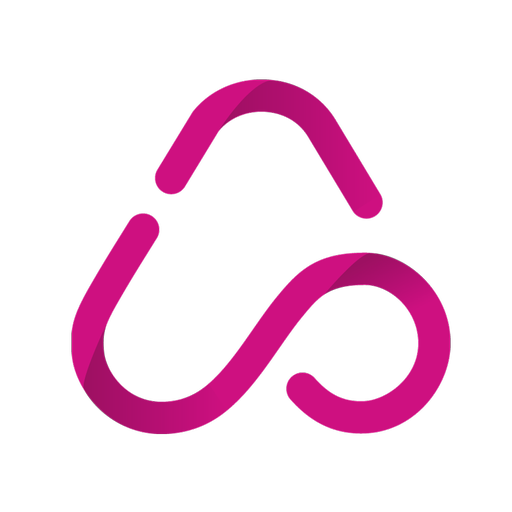mERP (Voll Odoo Mobile)
Spiele auf dem PC mit BlueStacks - der Android-Gaming-Plattform, der über 500 Millionen Spieler vertrauen.
Seite geändert am: 27. August 2019
Play mERP (Odoo mobile) on PC
- Supporting Odoo Community and Enterprise versions: 6.1, 7, 8, 9, 10, 11, 12, 13
- User access rights, server settings, and all data are available on your android device
- Works on up to three devices connected to the same Google Play account*
- Add your company logo, turn off push-messages, get support and bug fixes only with a PRO version
- Digital signature integration (http://bit.ly/merp-digital-signature)
- Add barcode reader to any field (http://bit.ly/barcode-scanner-integration)
- Synchronization of contacts and meetings with your phone
*Available only for Google Play version. The app from the official website (https://merpapp.com/) works with one device per license.
Customization of the app is available for the PRO version from the official site. If you already purchased the license on Google Play but you want to customize the app, the mERP team will move your licenses to the PRO version from the official website without an extra fee.
Subscribe to the PRO version for €2.99/month or €29.99/year only!
Spiele mERP (Voll Odoo Mobile) auf dem PC. Der Einstieg ist einfach.
-
Lade BlueStacks herunter und installiere es auf deinem PC
-
Schließe die Google-Anmeldung ab, um auf den Play Store zuzugreifen, oder mache es später
-
Suche in der Suchleiste oben rechts nach mERP (Voll Odoo Mobile)
-
Klicke hier, um mERP (Voll Odoo Mobile) aus den Suchergebnissen zu installieren
-
Schließe die Google-Anmeldung ab (wenn du Schritt 2 übersprungen hast), um mERP (Voll Odoo Mobile) zu installieren.
-
Klicke auf dem Startbildschirm auf das mERP (Voll Odoo Mobile) Symbol, um mit dem Spielen zu beginnen