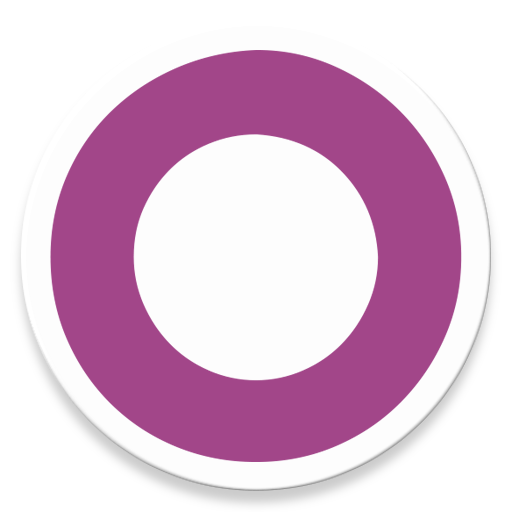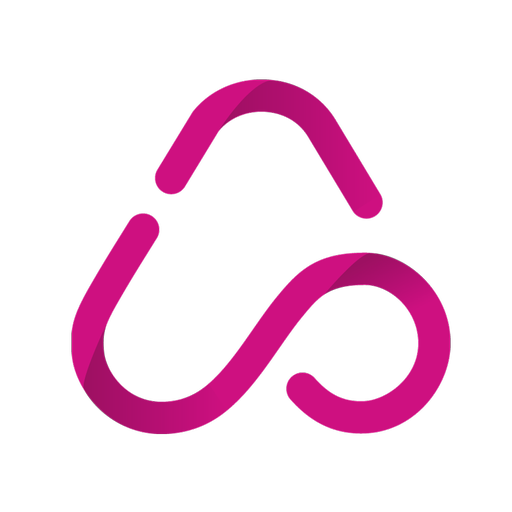mERP (Odoo mobile)
Mainkan di PC dengan BlueStacks – platform Game-Game Android, dipercaya oleh lebih dari 500 juta gamer.
Halaman Dimodifikasi Aktif: 27 Agustus 2019
Play mERP (Odoo mobile) on PC
- Supporting Odoo Community and Enterprise versions: 6.1, 7, 8, 9, 10, 11, 12, 13
- User access rights, server settings, and all data are available on your android device
- Works on up to three devices connected to the same Google Play account*
- Add your company logo, turn off push-messages, get support and bug fixes only with a PRO version
- Digital signature integration (http://bit.ly/merp-digital-signature)
- Add barcode reader to any field (http://bit.ly/barcode-scanner-integration)
- Synchronization of contacts and meetings with your phone
*Available only for Google Play version. The app from the official website (https://merpapp.com/) works with one device per license.
Customization of the app is available for the PRO version from the official site. If you already purchased the license on Google Play but you want to customize the app, the mERP team will move your licenses to the PRO version from the official website without an extra fee.
Subscribe to the PRO version for €2.99/month or €29.99/year only!
Mainkan mERP (Odoo mobile) di PC Mudah saja memulainya.
-
Unduh dan pasang BlueStacks di PC kamu
-
Selesaikan proses masuk Google untuk mengakses Playstore atau lakukan nanti
-
Cari mERP (Odoo mobile) di bilah pencarian di pojok kanan atas
-
Klik untuk menginstal mERP (Odoo mobile) dari hasil pencarian
-
Selesaikan proses masuk Google (jika kamu melewati langkah 2) untuk menginstal mERP (Odoo mobile)
-
Klik ikon mERP (Odoo mobile) di layar home untuk membuka gamenya