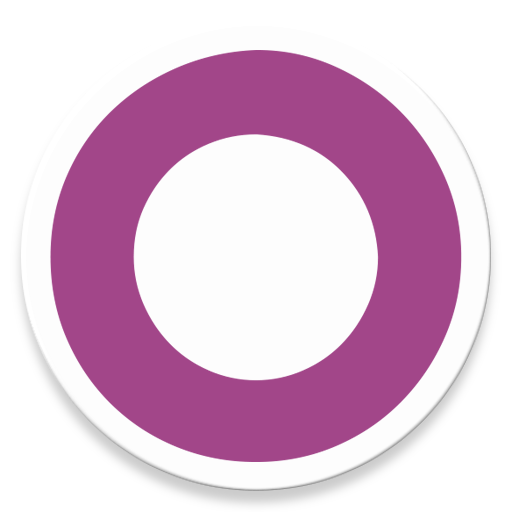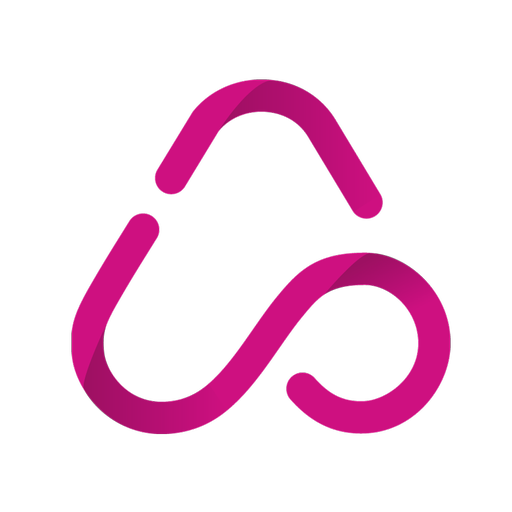mERP (Odoo mobile)
비즈니스 | Ventor Tech
5억명 이상의 게이머가 신뢰하는 안드로이드 게임 플랫폼 BlueStacks으로 PC에서 플레이하세요.
Play mERP (Odoo mobile) on PC
- All customizations and even custom Odoo modules are available on the mERP app
- Supporting Odoo Community and Enterprise versions: 6.1, 7, 8, 9, 10, 11, 12, 13
- User access rights, server settings, and all data are available on your android device
- Works on up to three devices connected to the same Google Play account*
- Add your company logo, turn off push-messages, get support and bug fixes only with a PRO version
- Digital signature integration (http://bit.ly/merp-digital-signature)
- Add barcode reader to any field (http://bit.ly/barcode-scanner-integration)
- Synchronization of contacts and meetings with your phone
*Available only for Google Play version. The app from the official website (https://merpapp.com/) works with one device per license.
Customization of the app is available for the PRO version from the official site. If you already purchased the license on Google Play but you want to customize the app, the mERP team will move your licenses to the PRO version from the official website without an extra fee.
Subscribe to the PRO version for €2.99/month or €29.99/year only!
- Supporting Odoo Community and Enterprise versions: 6.1, 7, 8, 9, 10, 11, 12, 13
- User access rights, server settings, and all data are available on your android device
- Works on up to three devices connected to the same Google Play account*
- Add your company logo, turn off push-messages, get support and bug fixes only with a PRO version
- Digital signature integration (http://bit.ly/merp-digital-signature)
- Add barcode reader to any field (http://bit.ly/barcode-scanner-integration)
- Synchronization of contacts and meetings with your phone
*Available only for Google Play version. The app from the official website (https://merpapp.com/) works with one device per license.
Customization of the app is available for the PRO version from the official site. If you already purchased the license on Google Play but you want to customize the app, the mERP team will move your licenses to the PRO version from the official website without an extra fee.
Subscribe to the PRO version for €2.99/month or €29.99/year only!
PC에서 mERP (Odoo mobile) 플레이해보세요.
-
BlueStacks 다운로드하고 설치
-
Google Play 스토어에 로그인 하기(나중에 진행가능)
-
오른쪽 상단 코너에 mERP (Odoo mobile) 검색
-
검색 결과 중 mERP (Odoo mobile) 선택하여 설치
-
구글 로그인 진행(만약 2단계를 지나갔을 경우) 후 mERP (Odoo mobile) 설치
-
메인 홈화면에서 mERP (Odoo mobile) 선택하여 실행