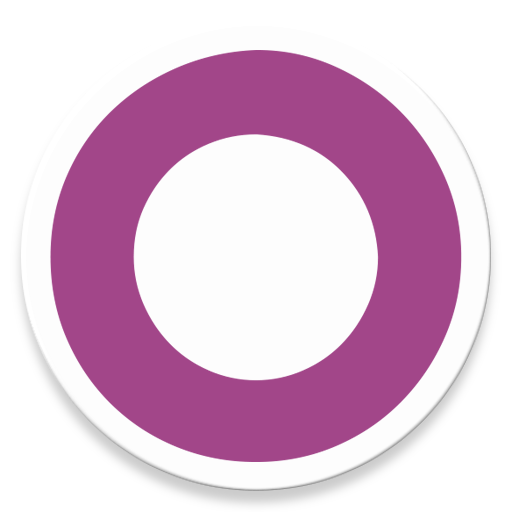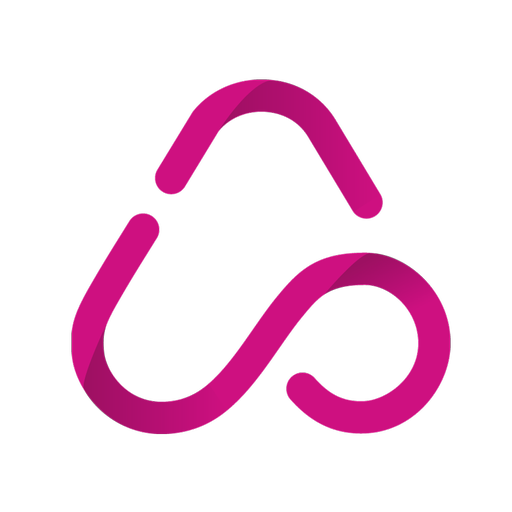mERP (мобильный клиент Odoo)
Играйте на ПК с BlueStacks – игровой платформе для приложений на Android. Нас выбирают более 500 млн. игроков.
Страница изменена: 27 августа 2019 г.
Play mERP (Odoo mobile) on PC
- Supporting Odoo Community and Enterprise versions: 6.1, 7, 8, 9, 10, 11, 12, 13
- User access rights, server settings, and all data are available on your android device
- Works on up to three devices connected to the same Google Play account*
- Add your company logo, turn off push-messages, get support and bug fixes only with a PRO version
- Digital signature integration (http://bit.ly/merp-digital-signature)
- Add barcode reader to any field (http://bit.ly/barcode-scanner-integration)
- Synchronization of contacts and meetings with your phone
*Available only for Google Play version. The app from the official website (https://merpapp.com/) works with one device per license.
Customization of the app is available for the PRO version from the official site. If you already purchased the license on Google Play but you want to customize the app, the mERP team will move your licenses to the PRO version from the official website without an extra fee.
Subscribe to the PRO version for €2.99/month or €29.99/year only!
Играйте в игру mERP (мобильный клиент Odoo) на ПК. Это легко и просто.
-
Скачайте и установите BlueStacks на ПК.
-
Войдите в аккаунт Google, чтобы получить доступ к Google Play, или сделайте это позже.
-
В поле поиска, которое находится в правой части экрана, введите название игры – mERP (мобильный клиент Odoo).
-
Среди результатов поиска найдите игру mERP (мобильный клиент Odoo) и нажмите на кнопку "Установить".
-
Завершите авторизацию в Google (если вы пропустили этот шаг в начале) и установите игру mERP (мобильный клиент Odoo).
-
Нажмите на ярлык игры mERP (мобильный клиент Odoo) на главном экране, чтобы начать играть.