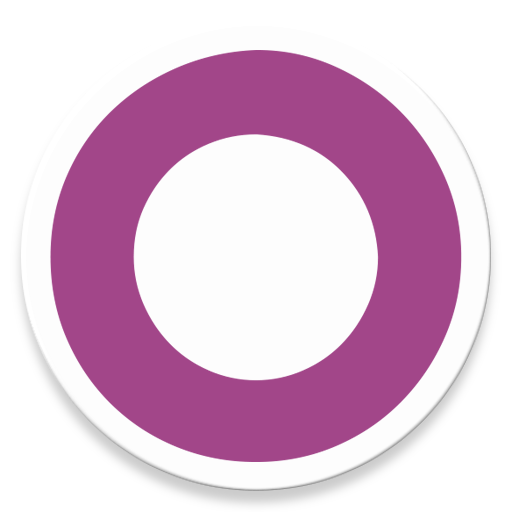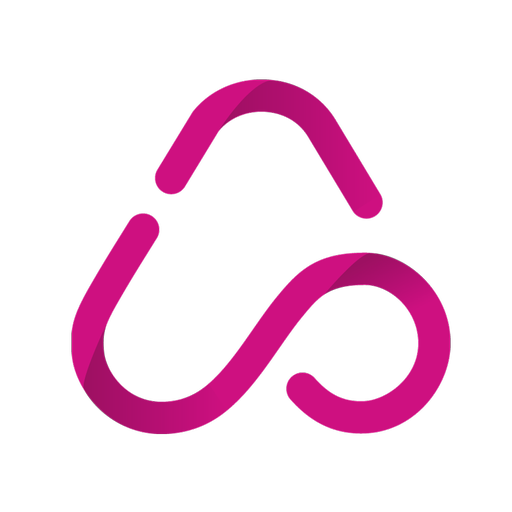mERP (Odoo mobile)
Chơi trên PC với BlueStacks - Nền tảng chơi game Android, được hơn 500 triệu game thủ tin tưởng.
Trang đã được sửa đổi vào: 27 tháng 8, 2019
Play mERP (Odoo mobile) on PC
- Supporting Odoo Community and Enterprise versions: 6.1, 7, 8, 9, 10, 11, 12, 13
- User access rights, server settings, and all data are available on your android device
- Works on up to three devices connected to the same Google Play account*
- Add your company logo, turn off push-messages, get support and bug fixes only with a PRO version
- Digital signature integration (http://bit.ly/merp-digital-signature)
- Add barcode reader to any field (http://bit.ly/barcode-scanner-integration)
- Synchronization of contacts and meetings with your phone
*Available only for Google Play version. The app from the official website (https://merpapp.com/) works with one device per license.
Customization of the app is available for the PRO version from the official site. If you already purchased the license on Google Play but you want to customize the app, the mERP team will move your licenses to the PRO version from the official website without an extra fee.
Subscribe to the PRO version for €2.99/month or €29.99/year only!
Chơi mERP (Odoo mobile) trên PC. Rất dễ để bắt đầu
-
Tải và cài đặt BlueStacks trên máy của bạn
-
Hoàn tất đăng nhập vào Google để đến PlayStore, hoặc thực hiện sau
-
Tìm mERP (Odoo mobile) trên thanh tìm kiếm ở góc phải màn hình
-
Nhấn vào để cài đặt mERP (Odoo mobile) trong danh sách kết quả tìm kiếm
-
Hoàn tất đăng nhập Google (nếu bạn chưa làm bước 2) để cài đặt mERP (Odoo mobile)
-
Nhấn vào icon mERP (Odoo mobile) tại màn hình chính để bắt đầu chơi