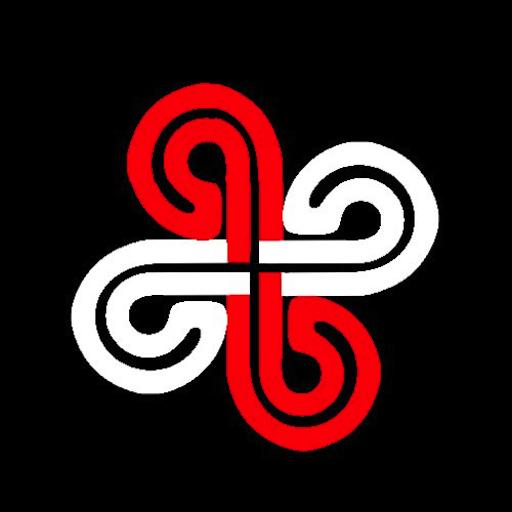Timidity AE MIDI Player
Jouez sur PC avec BlueStacks - la plate-forme de jeu Android, approuvée par + 500M de joueurs.
Page Modifiée le: 7 avril 2017
Play Timidity AE MIDI Player on PC
The source is and has been available here: https://github.com/xperia64/timidity-ae
Timidity AE is the first ever port of TiMidity++ to Android.
Features include:
High quality MIDI file playback far superior to Android's built in Synth
Support for multiple user-set SoundFonts or patch sets
Multi-track mixer with support for per-track instrument and volume adjustment*
Tempo, pitch, voice, and resampling controls
Create, save, and load custom instrument and volume configurations
Additional support for Amiga MOD files as well as the formats Android natively supports (mp3, ogg, flac, etc)
Export MIDI or MOD files to wav
Compressed .sfArk and .sfArk.exe SoundFont extraction
Notification with playback buttons (Honeycomb or later)
Folder and playlist based music organization
Dark and light themes
Timidity AE now includes SoX, an audio effects library for standard non-MIDI music formats
(Must be enabled in settings by unchecking "Native Media Player")
SoX supports:
A wider variety of music formats, including WavPack and opus
Changing playback properties via tempo, speed, and pitch control
Effects such as flanger, bandpass filtering, and noise reduction
Playing audio files backwards (requires sufficient space)
Permissions Explanation:
READ_PHONE_STATE:
To automatically pause music during a phone call
Timidity AE does not make calls or access any other phone information
WAKE_LOCK:
To prevent Android from killing Timidity AE when the device's screen is off
INTERNET:
To cache MIDI files opened from a web browser
* Only available for MIDI and MOD files
Libraries used:
TiMidity++
sfArkLib
faad2
libmad
lame
libogg
opus
sox
vorbis
wavpack
Credits:
Paul of paulscode.com for guiding me in the initial creation of this app
MattyGlen of paulscode.com who made the icon
Timidity AE is licensed under the GPLv2. The source is available at https://github.com/xperia64/timidity-ae
Jouez à Timidity AE MIDI Player sur PC. C'est facile de commencer.
-
Téléchargez et installez BlueStacks sur votre PC
-
Connectez-vous à Google pour accéder au Play Store ou faites-le plus tard
-
Recherchez Timidity AE MIDI Player dans la barre de recherche dans le coin supérieur droit
-
Cliquez pour installer Timidity AE MIDI Player à partir des résultats de la recherche
-
Connectez-vous à Google (si vous avez ignoré l'étape 2) pour installer Timidity AE MIDI Player
-
Cliquez sur l'icône Timidity AE MIDI Player sur l'écran d'accueil pour commencer à jouer