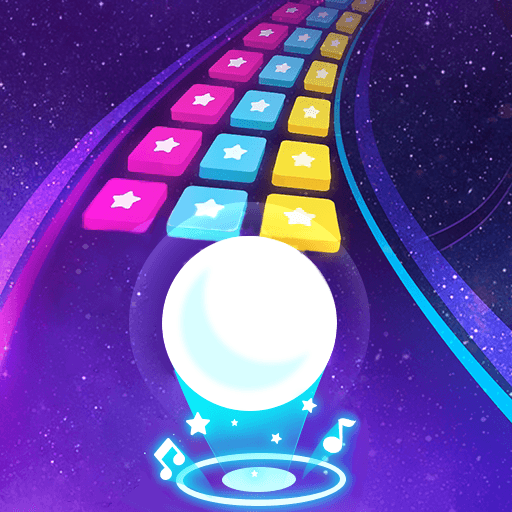Antistress relaxing toy game
Mainkan di PC dengan BlueStacks – platform Game-Game Android, dipercaya oleh lebih dari 500 juta gamer.
Halaman Dimodifikasi Aktif: 20 Feb 2025
Play Antistress relaxing toy game on PC or Mac
Antistress relaxing toy game is a casual game developed by XGAME STUDIO. BlueStacks app player is the best platform to play this Android game on your PC or Mac for an immersive gaming experience. Antistress is a collection of countless mini-games that have been imaginatively created to help players unwind or feel revived and satisfied after each activity. The good news is that almost all games are made to be simple, bite-sized activities that allow players to unwind after a stressful day.
Players can share the best content with others and recommend more calming games to the game’s large community. All of the games in Antistress were created with the goal of reducing stress, so their themes are straightforward, approachable, and lighthearted. Additionally, everything is intricately and lavishly designed, simulating habitual or unintentional human actions on a variety of objects.
Through simple gameplay mechanics like popping bubbles, peeling soap, and scratching objects, many video games aim to calm their users down. They will work together with the device’s vibration effect, depending on the type of content, to stimulate the player’s experience on the most detail or action. In other games, you can scratch, cut, and draw strange things on rough surfaces using vibrations at different tempos.
Download Antistress relaxing toy game on PC with BlueStacks and start playing.
Mainkan Antistress relaxing toy game di PC Mudah saja memulainya.
-
Unduh dan pasang BlueStacks di PC kamu
-
Selesaikan proses masuk Google untuk mengakses Playstore atau lakukan nanti
-
Cari Antistress relaxing toy game di bilah pencarian di pojok kanan atas
-
Klik untuk menginstal Antistress relaxing toy game dari hasil pencarian
-
Selesaikan proses masuk Google (jika kamu melewati langkah 2) untuk menginstal Antistress relaxing toy game
-
Klik ikon Antistress relaxing toy game di layar home untuk membuka gamenya