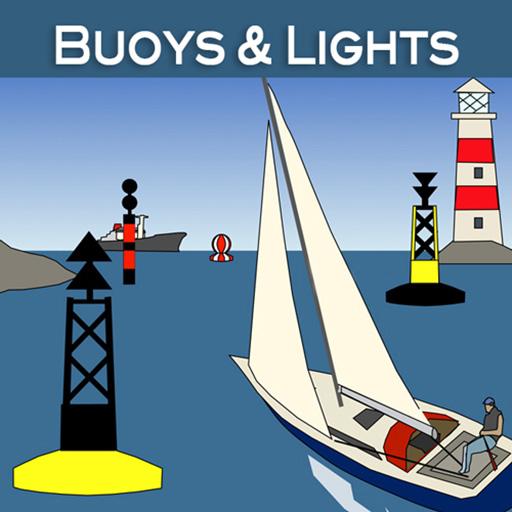Xplova Moment
Spiele auf dem PC mit BlueStacks - der Android-Gaming-Plattform, der über 500 Millionen Spieler vertrauen.
Seite geändert am: 15. Mai 2018
Play Xplova Moment on PC
The brand new APP for sports community with smart video, Live-Tracking, SmartSign™ Guidance features, and with thousands of route information on Xplova.com.
-Smart Video - Making every pedal of your ride memorable. Record three-second video clips, choose up to 8 clips to create your own cycling videos and share your ride anytime and anywhere!
-SmartSign™ Guidance - Cycle safe and fun with routes recommended by the fellow riders.
More than 60,000 routes are available at your finger-tips.!
Download nearby, recommended or your favorite routes on the APP to start a fun ride. Smart Sign Guidance™ always gives you the accurate directions and can’t-miss signs on your route.
-Live Tracking - Track you and your fellow ridersreal-time location on the map, ensuring your safety while having fun!
With the group ride feature, you can join a group ride anytime. See group members’ real-time locations on the map not only ensure the safety, maintain safe distance between, but bring fun of competition to your ride!
*Please notice that continued use of GPS running in the background can dramatically decrease battery life.
Spiele Xplova Moment auf dem PC. Der Einstieg ist einfach.
-
Lade BlueStacks herunter und installiere es auf deinem PC
-
Schließe die Google-Anmeldung ab, um auf den Play Store zuzugreifen, oder mache es später
-
Suche in der Suchleiste oben rechts nach Xplova Moment
-
Klicke hier, um Xplova Moment aus den Suchergebnissen zu installieren
-
Schließe die Google-Anmeldung ab (wenn du Schritt 2 übersprungen hast), um Xplova Moment zu installieren.
-
Klicke auf dem Startbildschirm auf das Xplova Moment Symbol, um mit dem Spielen zu beginnen