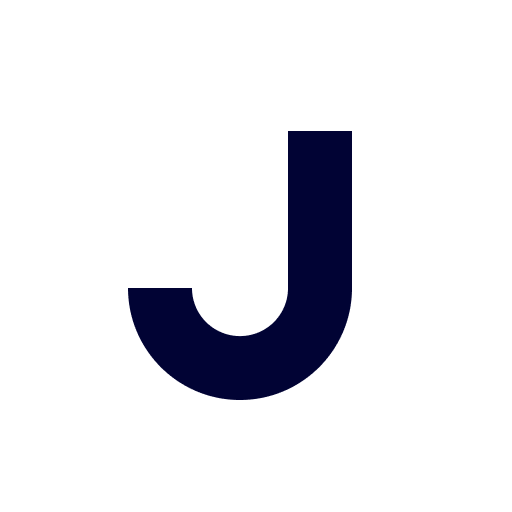Create apps fast with beautiful design and no code
Graj na PC z BlueStacks – Platforma gamingowa Android, która uzyskała zaufanie ponad 500 milionów graczy!
Strona zmodyfikowana w dniu: 7 listopada 2019
Play Create apps fast with beautiful design and no code on PC
Take your business to the next level by having a mobile app that leads to customer retention, promotion awareness, push messages as well as being part of the mobile era. Our tool is an extremely easy to use app builder that will allow you to create powerful content-driven apps with an amazing app design that will look and feel beautifully, regardless of your user’s device.
This is a new and revolutionary way of creating apps, through our code-less developer tool, providing an easy and affordable way to build professional mobile apps.
With iGenApps, you can design your own app, select your menu, choose your icons and include social feeds such as Facebook, Twitter, YouTube, Pinterest and many more. You can also add links to any website or create special actions to manage appointments, include your Shopify account or use our product lists in combination with PayPal payment. Everything you need to make an app is at your fingertips.
*You will need a subscription to keep your app published. A free trial is included.
**Extra charges may apply to submit your App to the store.
Zagraj w Create apps fast with beautiful design and no code na PC. To takie proste.
-
Pobierz i zainstaluj BlueStacks na PC
-
Zakończ pomyślnie ustawienie Google, aby otrzymać dostęp do sklepu Play, albo zrób to później.
-
Wyszukaj Create apps fast with beautiful design and no code w pasku wyszukiwania w prawym górnym rogu.
-
Kliknij, aby zainstalować Create apps fast with beautiful design and no code z wyników wyszukiwania
-
Ukończ pomyślnie rejestrację Google (jeśli krok 2 został pominięty) aby zainstalować Create apps fast with beautiful design and no code
-
Klinij w ikonę Create apps fast with beautiful design and no code na ekranie startowym, aby zacząć grę