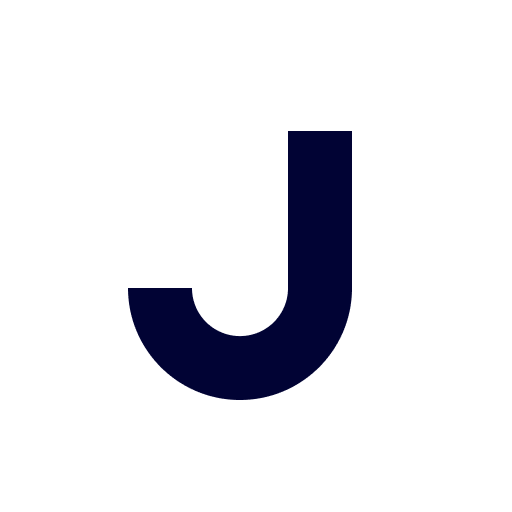冲击片雷管:设计和创建一个应用程序
公司 | iGenApps
在電腦上使用BlueStacks –受到5億以上的遊戲玩家所信任的Android遊戲平台。
Play Create apps fast with beautiful design and no code on PC
The easiest, most affordable way to make apps; even if you don't know anything on how to create an app. If you are looking to build an app for your business, team, group, organization or event, this is the best app creation tool in the market with no development or coding required. With our DIY app builder, you will be able to design, choose, create, and publish your own app without programming.
Take your business to the next level by having a mobile app that leads to customer retention, promotion awareness, push messages as well as being part of the mobile era. Our tool is an extremely easy to use app builder that will allow you to create powerful content-driven apps with an amazing app design that will look and feel beautifully, regardless of your user’s device.
This is a new and revolutionary way of creating apps, through our code-less developer tool, providing an easy and affordable way to build professional mobile apps.
With iGenApps, you can design your own app, select your menu, choose your icons and include social feeds such as Facebook, Twitter, YouTube, Pinterest and many more. You can also add links to any website or create special actions to manage appointments, include your Shopify account or use our product lists in combination with PayPal payment. Everything you need to make an app is at your fingertips.
*You will need a subscription to keep your app published. A free trial is included.
**Extra charges may apply to submit your App to the store.
Take your business to the next level by having a mobile app that leads to customer retention, promotion awareness, push messages as well as being part of the mobile era. Our tool is an extremely easy to use app builder that will allow you to create powerful content-driven apps with an amazing app design that will look and feel beautifully, regardless of your user’s device.
This is a new and revolutionary way of creating apps, through our code-less developer tool, providing an easy and affordable way to build professional mobile apps.
With iGenApps, you can design your own app, select your menu, choose your icons and include social feeds such as Facebook, Twitter, YouTube, Pinterest and many more. You can also add links to any website or create special actions to manage appointments, include your Shopify account or use our product lists in combination with PayPal payment. Everything you need to make an app is at your fingertips.
*You will need a subscription to keep your app published. A free trial is included.
**Extra charges may apply to submit your App to the store.
在電腦上遊玩冲击片雷管:设计和创建一个应用程序 . 輕易上手.
-
在您的電腦上下載並安裝BlueStacks
-
完成Google登入後即可訪問Play商店,或等你需要訪問Play商店十再登入
-
在右上角的搜索欄中尋找 冲击片雷管:设计和创建一个应用程序
-
點擊以從搜索結果中安裝 冲击片雷管:设计和创建一个应用程序
-
完成Google登入(如果您跳過了步驟2),以安裝 冲击片雷管:设计和创建一个应用程序
-
在首頁畫面中點擊 冲击片雷管:设计和创建一个应用程序 圖標來啟動遊戲