
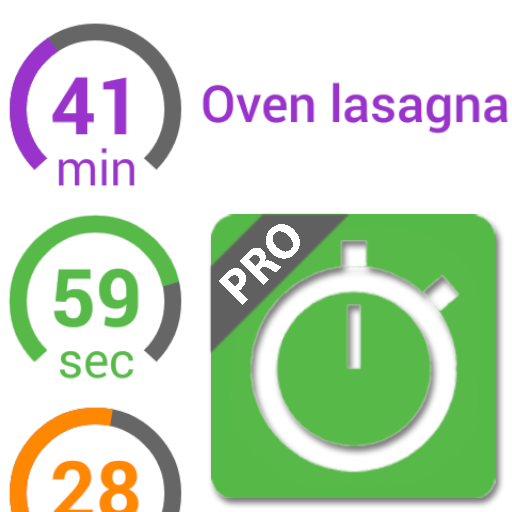
TimeBoss 2 PRO Timer Stoppuhr
Spiele auf dem PC mit BlueStacks - der Android-Gaming-Plattform, der über 500 Millionen Spieler vertrauen.
Seite geändert am: 29. Oktober 2015
Play TimeBoss 2 PRO timer stopwatch on PC
REVIEWS
top-web.us: "Highly recommended!", gizmoeditor.com: "Clocks almost anything", hightechholic.com: "Love it!", androidfreeware.net: "5.0/5.0", ilovefreesoftware.com "TimeBoss is an awesome Android timer app! 5.0/5.0", fasterland.net: "Highly recommended!", 2015android.com (4.8/5.0), intellectuapp.com: "best timer app"
EASY TO USE
★ Tap a timer to start it
★ Tap again to stop it
★ Swipe left for timer options
★ Swipe right to reset the timer
★ Long press for more options
★ Tap an empty part of the screen to add a timer
- or use the options menu
VERSATILE
★ Select 'timer sets' to access many sets of timers that you can easily configure.
- Sets can include cooking timers, workout timers, timers for study, chores, etc.
★ Timers can trigger the next/previous/first timer
- Now you can easily make your own schedule
★ Go to (timer) settings to change the way that timers behave
- Count up or down, restart when complete, sounds, vibrations, and so much more.
OTHER COOL STUFF
★ Run in the background (even when app is killed)
★ Timers are saved, even when your phone restarts
★ Dirty hands? Wave to stop the alarm
★ Default settings for new timers
★ Millisecond accuracy
★ In English, Spanish, French, German and Dutch
PRO BENEFITS
Adds a Timer widget for your homescreen and/or lock screen.
PROBLEMS?
Some users experience problems with the alarm if the phone goes to standby mode. In this case, please enable the option 'Bring to front' in the settings menu (Settings -> Screen -> Bring to front).
Also, check the website for more information: https://sites.google.com/site/timebossapp/
----------------------------------------------
MANY THANKS TO:
Ernst and Theresa (German translation)
Audrey Champion (French translation)
Thomas Bertels (French translation)
Raquel Guillaumes (Spanish translation)
Dennis, Krijn, Jeroen (beta testing and tips)
Spiele TimeBoss 2 PRO Timer Stoppuhr auf dem PC. Der Einstieg ist einfach.
-
Lade BlueStacks herunter und installiere es auf deinem PC
-
Schließe die Google-Anmeldung ab, um auf den Play Store zuzugreifen, oder mache es später
-
Suche in der Suchleiste oben rechts nach TimeBoss 2 PRO Timer Stoppuhr
-
Klicke hier, um TimeBoss 2 PRO Timer Stoppuhr aus den Suchergebnissen zu installieren
-
Schließe die Google-Anmeldung ab (wenn du Schritt 2 übersprungen hast), um TimeBoss 2 PRO Timer Stoppuhr zu installieren.
-
Klicke auf dem Startbildschirm auf das TimeBoss 2 PRO Timer Stoppuhr Symbol, um mit dem Spielen zu beginnen




