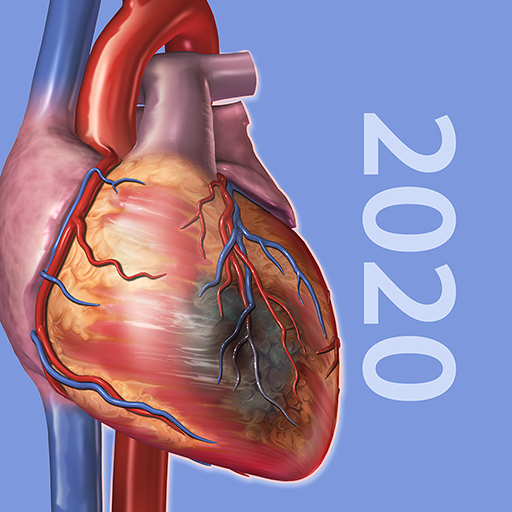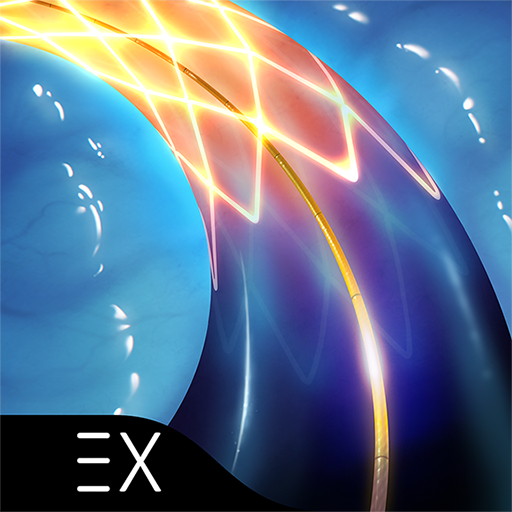iRadTech
Jogue no PC com BlueStacks - A Plataforma de Jogos Android, confiada por mais de 500 milhões de jogadores.
Página modificada em: 12 de março de 2019
Play iRadTech on PC
For Android 4.4 or later phones and tablets
Similar to x-ray pocket guide or reference booklet
Detailed instructions for more than 220 radiographic positions:
1. image receptor size and orientation
2. patient and part positioning
3. respiration instructions
4. central ray entrance/exit points and angulation
5. image quality points
6. structures demonstrated
Representative radiographic image which can be enlarged for closer inspection.
Enlargeable photograph of properly positioned human model showing the correctly collimated area of interest with the central ray entry point.
A helpful NOTE tab for every position; save techniques, special terms, or other helpful information.
Search function finds search term in position titles and/or instructions.
My Routines function allows grouping of selected positions into a saved routine.
My Notes function allows saving notes not related to a position.
Developed using the ARRT Content Specifications to include nearly all ARRT entry-level radiographic positions.
- “OPTIONAL” positions are included which may be ordered in clinical practice. These OPTIONAL positions are judged by the authors and other educational colleagues as handy references, but are not listed on the ARRT Radiography Content.
Instructions referenced to the most recent ASRT Radiography Curriculum and national positioning texts.
Written and edited by 2 Ph.D. radiography educators, each with more than 30 years of teaching experience.
A convenient guide to positioning the patient and a valuable study aid for radiography students.
A great reference and review tool for technologists and clinical instructors.
Jogue iRadTech no PC. É fácil começar.
-
Baixe e instale o BlueStacks no seu PC
-
Conclua o login do Google para acessar a Play Store ou faça isso mais tarde
-
Procure por iRadTech na barra de pesquisa no canto superior direito
-
Clique para instalar iRadTech a partir dos resultados da pesquisa
-
Conclua o login do Google (caso você pulou a etapa 2) para instalar o iRadTech
-
Clique no ícone do iRadTech na tela inicial para começar a jogar