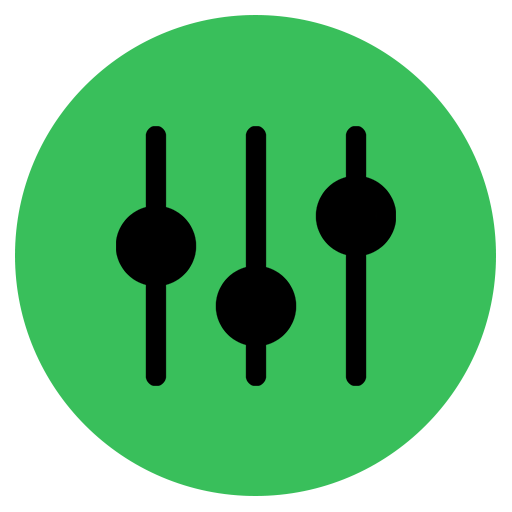XROUND MyTune
音樂與音效 | XROUND Inc.
在電腦上使用BlueStacks –受到5億以上的遊戲玩家所信任的Android遊戲平台。
Play XROUND MyTune on PC
XROUND MyTune is a dedicated app with predefined settings to effortlessly personalize your settings as desired.
XROUND MyTune currently supports AERO True Wireless Earbuds.
Customize with these unique features:
Equalizer Setting:
Choose any of the 6 preset EQ Settings or tune your music via a 7-band equalizer to suit your desired preferences.
Music/Gaming Mode Instant Switch:
Enjoy your gaming experience with no delay in Ultra-Low Latency Gaming Mode.
Modes can be switched through both earbuds and apps based on your preference.
Surround Sound Instant Switch:
Adjust your Surround Sound setting in a total of 3 levels: OFF/ Level 1 / Level 2 accordingly to enjoy the most VR-like immersive sound experience while gaming, watching videos, and listening to music.
Gesture Control:
Configure gesture control in both right and left earbuds to meet your needs.
Side Tone Activation:
Sidetone is audio feedback which allows you to hear your own voice when speaking into the microphone to prevent speaking louder than necessary, reduces the discomfort of your ears, and makes you more comfortable talking on the phone.
Firmware Updates:
Keep both earbuds and software updated via MyTune apps with the latest updates to make sure that your earbuds perform optimally.
XROUND MyTune currently supports AERO True Wireless Earbuds.
Customize with these unique features:
Equalizer Setting:
Choose any of the 6 preset EQ Settings or tune your music via a 7-band equalizer to suit your desired preferences.
Music/Gaming Mode Instant Switch:
Enjoy your gaming experience with no delay in Ultra-Low Latency Gaming Mode.
Modes can be switched through both earbuds and apps based on your preference.
Surround Sound Instant Switch:
Adjust your Surround Sound setting in a total of 3 levels: OFF/ Level 1 / Level 2 accordingly to enjoy the most VR-like immersive sound experience while gaming, watching videos, and listening to music.
Gesture Control:
Configure gesture control in both right and left earbuds to meet your needs.
Side Tone Activation:
Sidetone is audio feedback which allows you to hear your own voice when speaking into the microphone to prevent speaking louder than necessary, reduces the discomfort of your ears, and makes you more comfortable talking on the phone.
Firmware Updates:
Keep both earbuds and software updated via MyTune apps with the latest updates to make sure that your earbuds perform optimally.
在電腦上遊玩XROUND MyTune . 輕易上手.
-
在您的電腦上下載並安裝BlueStacks
-
完成Google登入後即可訪問Play商店,或等你需要訪問Play商店十再登入
-
在右上角的搜索欄中尋找 XROUND MyTune
-
點擊以從搜索結果中安裝 XROUND MyTune
-
完成Google登入(如果您跳過了步驟2),以安裝 XROUND MyTune
-
在首頁畫面中點擊 XROUND MyTune 圖標來啟動遊戲