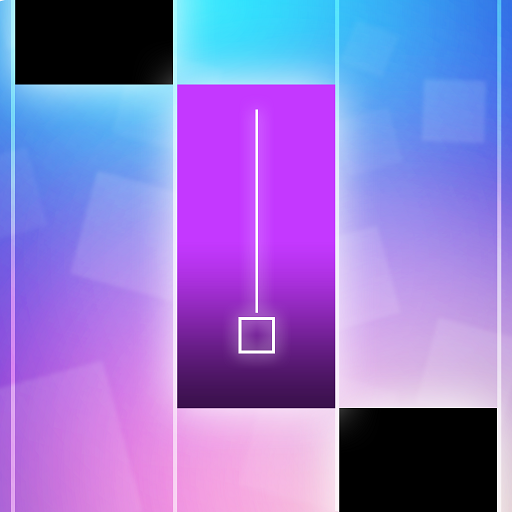3Dビリヤード
BlueStacksを使ってPCでプレイ - 5憶以上のユーザーが愛用している高機能Androidゲーミングプラットフォーム
Play 3D Pool Ball on PC or Mac
3D Pool Ball is a sports game developed by CanaryDroid. BlueStacks app player is the best platform to play this Android game on your PC or Mac for an immersive gaming experience.
Are you a fan of pool games? If so, you’re in luck! 3D Pool Ball is the ultimate pool experience you’ve been waiting for. With its authentic 3D graphics, this game lets you play pool in a realistic way, just like you would in the real world.
Whether you’re playing in the pubs or pool halls, 3D Pool Ball will let you build your legacy and capture the spotlight as you compete against real players from all over the world. With impressive visuals and great animations, this game will give you double the fun!
You can play 1-on-1 or 8-player tournaments in online 8 ball and online 9 ball, or against the computer AI in offline 8 ball and offline 9 balls. With big bets and big wins, you can play like a pro and show off your skills.
But that’s not all – 3D Pool Ball also offers realistic physics in both 2D and 3D views, giving you the most realistic pool experience possible. And if you’re new to the game, don’t worry! The goal of eight balls is to pocket all of the balls from your assigned suit and then legally pocket the 8 balls to win.
3DビリヤードをPCでプレイ
-
BlueStacksをダウンロードしてPCにインストールします。
-
GoogleにサインインしてGoogle Play ストアにアクセスします。(こちらの操作は後で行っても問題ありません)
-
右上の検索バーに3Dビリヤードを入力して検索します。
-
クリックして検索結果から3Dビリヤードをインストールします。
-
Googleサインインを完了して3Dビリヤードをインストールします。※手順2を飛ばしていた場合
-
ホーム画面にて3Dビリヤードのアイコンをクリックしてアプリを起動します。