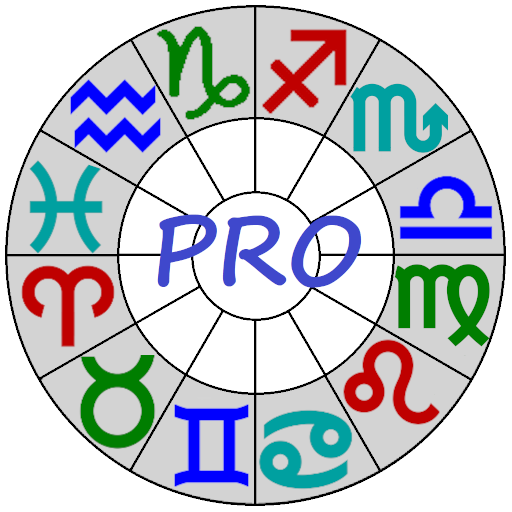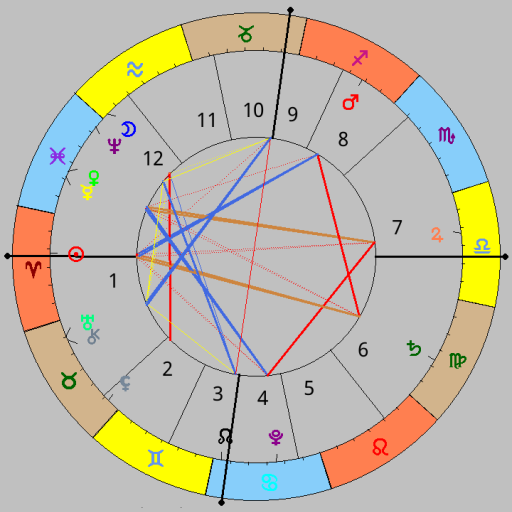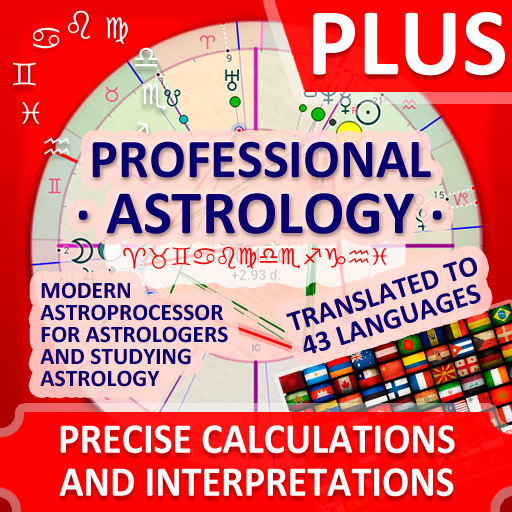Planetus Astrology
เล่นบน PC ผ่าน BlueStacks - Android Gaming Platform ที่ได้รับความไว้วางใจจากเกมเมอร์ 500 ล้านคนทั่วโลก
Page Modified on: 18 พฤศจิกายน 2561
Play Planetus Astrology on PC
The unique selling points are:
• Lightweight, accurate and quality app with unique and convenient UI
• A revolutionary new and very convenient way to monitor planetary influences
• As good for accomplished astrologers as for newbies
• Even if you don't know much about astrology you can still get more useful information from Planetus than from any horoscope app, because it's much more than just one's sun sign, Planetus calculates the whole Solar System (the Sun, all the planets, Lilith and the Moon with it's node) and gives useful interpretations
• As good for tablets as for phones
Key features:
• Realtime transit calculator
• For any date, instantly shows the interactive 24-hour clock face with transiting aspects - your astrological weather forecast
• Calculates the Graph of Aspect's Dynamics - a relationship between aspect's angular distance and time
• The info pane gives interpretation of all shown transits or a particular chosen one
• Calculates time of exact aspect (the Exact)
• The yellow pointer with the shadow on the clock face shows current time
• Calculates Sun, Moon, Mercury, Venus, Mars, Jupiter, Saturn, Uranus, Neptune, Pluto, Moon's Node (true or mean), Lilith (mean Apogee), Chiron, Part of Fortune and house cusps
• The Tropical and Sidereal zodiacs
• House systems: Placidus, Koch, Equal House, Whole sign
• Transit intensity mapping
• Ability to search for a transit, find next or previous aspects between selected objects
• Ability to capture screenshots
• User database
• Different orientation modes
• English (default), French and Russian localization
• Interpretations are translated (machine translation) in Spanish, Portuguese, Russian, German, French, Italian, and can be downloaded from within the app (Internet connection is required). Translations are funny sometimes, they are just rough machine translations without human editing, but for some they will be a real plus. More languages coming, and hopefully quality of the translations will be improving.
If you have any questions or requests regarding the app, please email us.
เล่น Planetus Astrology บน PC ได้ง่ายกว่า
-
ดาวน์โหลดและติดตั้ง BlueStacks บน PC ของคุณ
-
ลงชื่อเข้าใช้แอคเคาท์ Google เพื่อเข้าสู่ Play Store หรือทำในภายหลัง
-
ค้นหา Planetus Astrology ในช่องค้นหาด้านขวาบนของโปรแกรม
-
คลิกเพื่อติดตั้ง Planetus Astrology จากผลการค้นหา
-
ลงชื่อเข้าใช้บัญชี Google Account (หากยังไม่ได้ทำในขั้นที่ 2) เพื่อติดตั้ง Planetus Astrology
-
คลิกที่ไอคอน Planetus Astrology ในหน้าจอเพื่อเริ่มเล่น