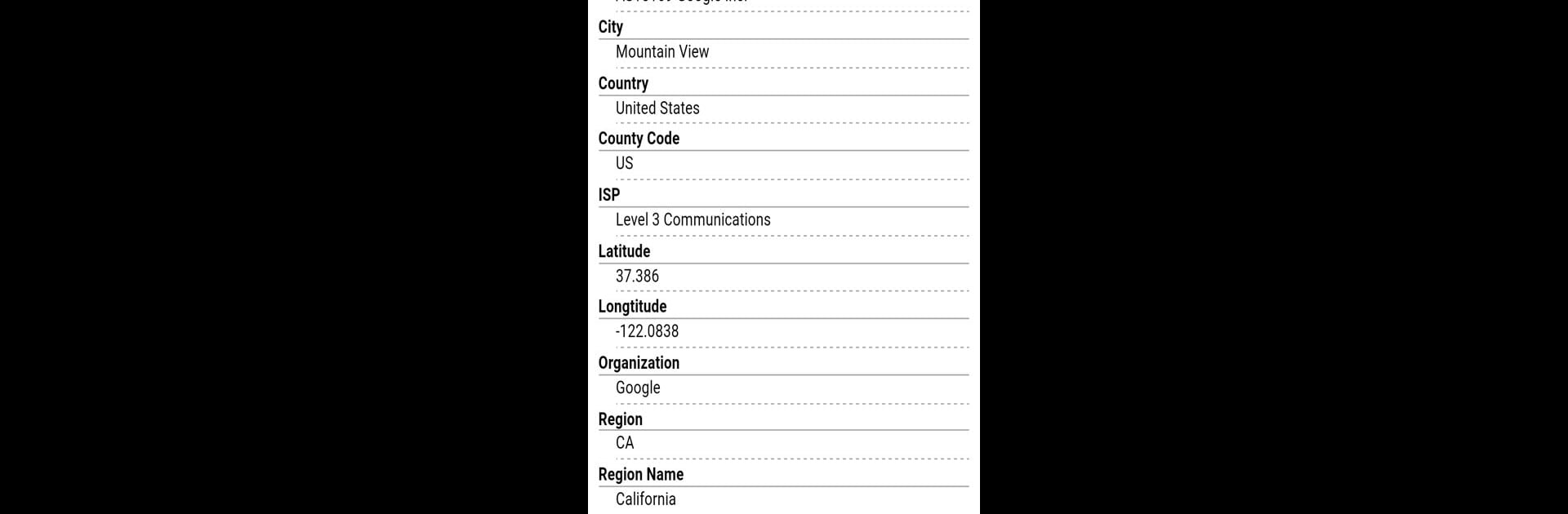
Whois & DNS Lookup - Domain/IP
Play on PC with BlueStacks – the Android Gaming Platform, trusted by 500M+ gamers.
Page Modified on: Mar 23, 2024
Run Whois & DNS Lookup - Domain/IP on PC or Mac
Multitask effortlessly on your PC or Mac as you try out Whois & DNS Lookup – Domain/IP, a Tools app by xsPrice.com on BlueStacks.
About the App
Ever found yourself wondering who owns a particular website, or if your next brilliant domain idea is actually available? Whois & DNS Lookup – Domain/IP from xsPrice.com brings quick answers to all your domain and IP questions, right from one straightforward app. Whether you’re a curious beginner, an entrepreneur keeping tabs on digital properties, or just working on the next big project, this handy tool puts the right info at your fingertips. No frills, just easy access to the details you care about.
App Features
-
Effortless Domain Search
Instantly check whether that clever domain name is up for grabs and keep a personal list of your favorite finds for later. No need to bounce between websites—just search and save. -
Comprehensive WHOIS Lookups
Want to see who registered a site or check details for any public top-level domain? Peek behind the curtain and view up-to-date registration info whenever you need it. -
Aftermarket Domain Auctions
Scope out domain auctions across popular marketplaces like SEDO and GoDaddy, all within the same app. Great for anyone seeking deals or tracking valuable domains. -
IP and AS Number Checks
Curious about an IPv4 or IPv6 address? Need to investigate ownership of a specific IP or an Autonomous System number? Easily pull up the details with a quick lookup. -
Full-Spectrum DNS Records
Get the scoop on DNS records—A, AAAA, CNAME, MX, NS, PTR, SRV, SPF, TXT, RRSIG, and even the likes of _dmarc and _domainkey. You can check multiple record types at once, making troubleshooting or research way simpler. -
Night Mode Support
Working late or prefer a darker screen? The built-in dark mode makes sure your eyes stay happy during those long sessions. -
Smooth Experience on BlueStacks
If you prefer working from your computer, you can also use Whois & DNS Lookup – Domain/IP comfortably with BlueStacks for a desktop-friendly setup.
Whois & DNS Lookup – Domain/IP fits right into your workflow, blending useful features with a clear, uncluttered design—perfect for anyone in the Tools genre who needs answers, fast.
Ready to experience Whois & DNS Lookup – Domain/IP on a bigger screen, in all its glory? Download BlueStacks now.
Play Whois & DNS Lookup - Domain/IP on PC. It’s easy to get started.
-
Download and install BlueStacks on your PC
-
Complete Google sign-in to access the Play Store, or do it later
-
Look for Whois & DNS Lookup - Domain/IP in the search bar at the top right corner
-
Click to install Whois & DNS Lookup - Domain/IP from the search results
-
Complete Google sign-in (if you skipped step 2) to install Whois & DNS Lookup - Domain/IP
-
Click the Whois & DNS Lookup - Domain/IP icon on the home screen to start playing
