
このページには広告が含まれます
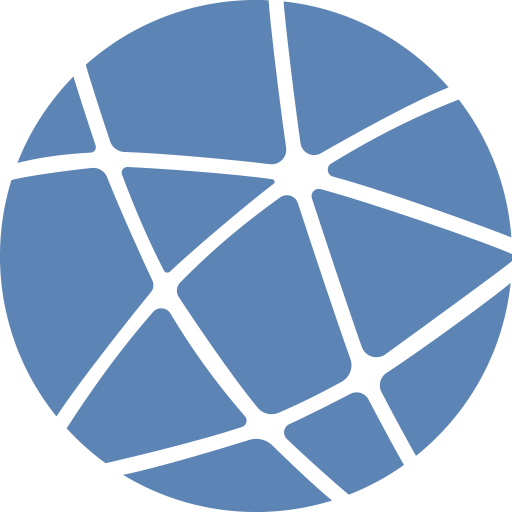
Whois & DNS Lookup - Domain/IP
ツール | xsPrice.com
BlueStacksを使ってPCでプレイ - 5憶以上のユーザーが愛用している高機能Androidゲーミングプラットフォーム
Play Whois & DNS Lookup - Domain/IP on PC
This is your favorite Domain Checker Tool which lets you easily search for available domain names and keep a local list of favorite addresses for future tracking.
Whois & DNS Lookup tool allows you to perform WHOIS lookups for:
- Domain name registrations for all currently existing TLDs with public whois-service available
- Domain Availability Checker for all currently existing TLDs with public whois-service available
- SEDO (sedo.com) domain aftermarket auction searching
- GoDaddy (godaddy.com) domain aftermarket auction searching
- IPv4 addresses
- IPv6 addresses
- IP address reverse lookup
- AS number registrations
- NIC handle registrations
It also allows you to perform DNS lookup of A, AAAA, AXFR, CNAME, NS, MX, PTR, RRSIG, SRV, SPF and TXT record types (simultaneously). And ofcourse _dmarc and _domainkey records checking.
And ofcourse Dark-mode/Night-mode support!
Whois & DNS Lookup tool allows you to perform WHOIS lookups for:
- Domain name registrations for all currently existing TLDs with public whois-service available
- Domain Availability Checker for all currently existing TLDs with public whois-service available
- SEDO (sedo.com) domain aftermarket auction searching
- GoDaddy (godaddy.com) domain aftermarket auction searching
- IPv4 addresses
- IPv6 addresses
- IP address reverse lookup
- AS number registrations
- NIC handle registrations
It also allows you to perform DNS lookup of A, AAAA, AXFR, CNAME, NS, MX, PTR, RRSIG, SRV, SPF and TXT record types (simultaneously). And ofcourse _dmarc and _domainkey records checking.
And ofcourse Dark-mode/Night-mode support!
Whois & DNS Lookup - Domain/IPをPCでプレイ
-
BlueStacksをダウンロードしてPCにインストールします。
-
GoogleにサインインしてGoogle Play ストアにアクセスします。(こちらの操作は後で行っても問題ありません)
-
右上の検索バーにWhois & DNS Lookup - Domain/IPを入力して検索します。
-
クリックして検索結果からWhois & DNS Lookup - Domain/IPをインストールします。
-
Googleサインインを完了してWhois & DNS Lookup - Domain/IPをインストールします。※手順2を飛ばしていた場合
-
ホーム画面にてWhois & DNS Lookup - Domain/IPのアイコンをクリックしてアプリを起動します。


