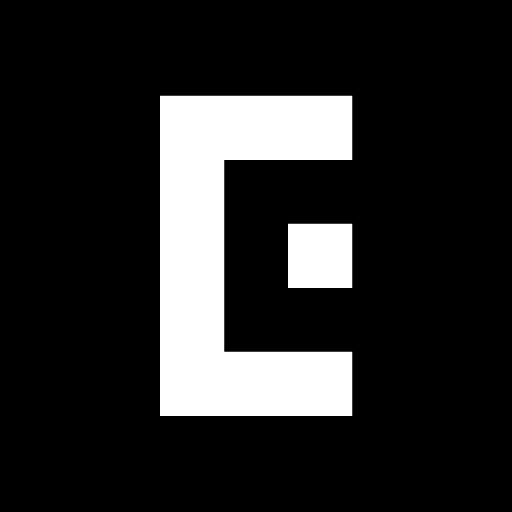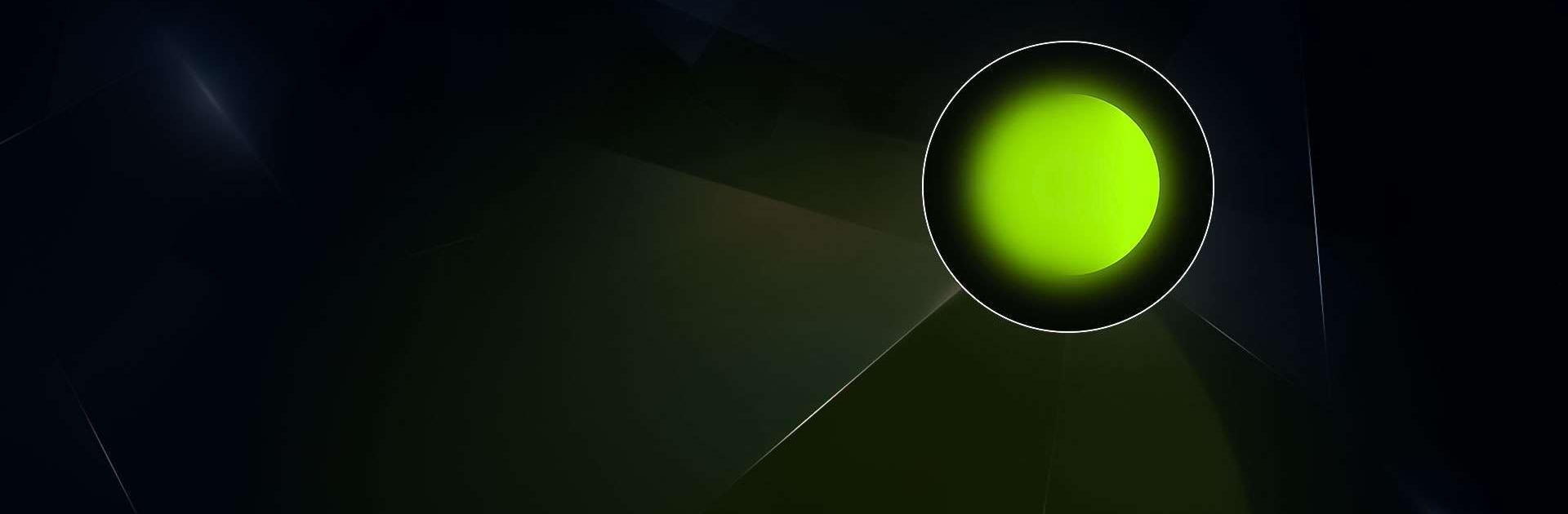
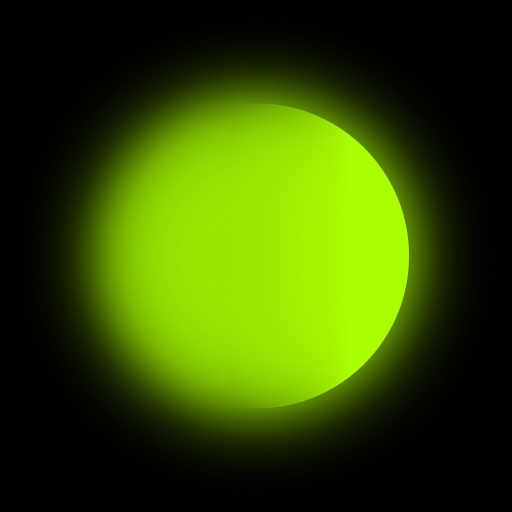
Hypic - Photo Editor & AI Art
Spiele auf dem PC mit BlueStacks - der Android-Gaming-Plattform, der über 500 Millionen Spieler vertrauen.
Seite geändert am: 23.01.2025
Run Hypic - Photo Editor & AI Art on PC or Mac
Hypic – Photo Editor & AI Art is a Photography app developed by Bytedance Pte. Ltd.. BlueStacks app player is the best android emulator to use this android app on your PC or Mac for an immersive Android experience.
About the App
Hypic – Photo Editor & AI Art by Bytedance Pte. Ltd. is your one-stop photography app jam-packed with powerful, professional tools. From enhancing photo quality to creating stunning AI portraits, Hypic makes photo editing a breeze.
App Features
Full-featured photo editor
– AI Cleanup: With one click, erase backgrounds or any unwanted objects.
– AI Enhancement: Sharpen your photo quality effortlessly.
– Batch Edit: Save your time by applying edits across multiple photos instantly.
– Collage & Overlay: Blend images with stylish collage styles.
Artistic and natural portrait editing
– AI Avatars: Transform your selfies with unique AI-generated images.
– AI Retouch: Experiment with hairstyles and colors to perfect your look.
– Makeup & Retouch Tools: Discover a suite of tools for a flawless finish.
Aesthetic Effects & Filters
– Trendy Effects: Stylize photos with effects like Blur and KIRA.
– Hottest Filters: Elevate your images with retro and movie filters.
Hypic is the ultimate editing app to bring your creative vision to life. Compatible with BlueStacks!
Spiele Hypic - Photo Editor & AI Art auf dem PC. Der Einstieg ist einfach.
-
Lade BlueStacks herunter und installiere es auf deinem PC
-
Schließe die Google-Anmeldung ab, um auf den Play Store zuzugreifen, oder mache es später
-
Suche in der Suchleiste oben rechts nach Hypic - Photo Editor & AI Art
-
Klicke hier, um Hypic - Photo Editor & AI Art aus den Suchergebnissen zu installieren
-
Schließe die Google-Anmeldung ab (wenn du Schritt 2 übersprungen hast), um Hypic - Photo Editor & AI Art zu installieren.
-
Klicke auf dem Startbildschirm auf das Hypic - Photo Editor & AI Art Symbol, um mit dem Spielen zu beginnen