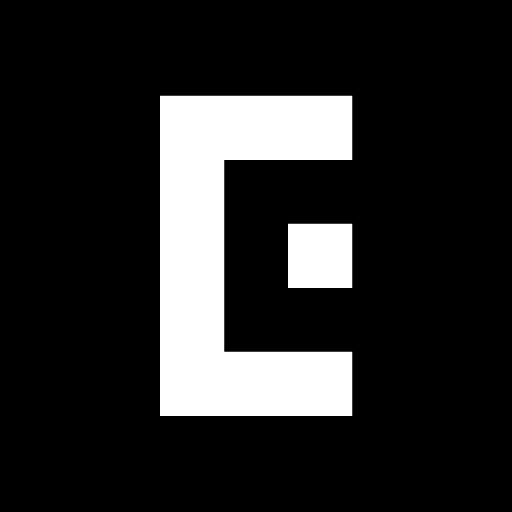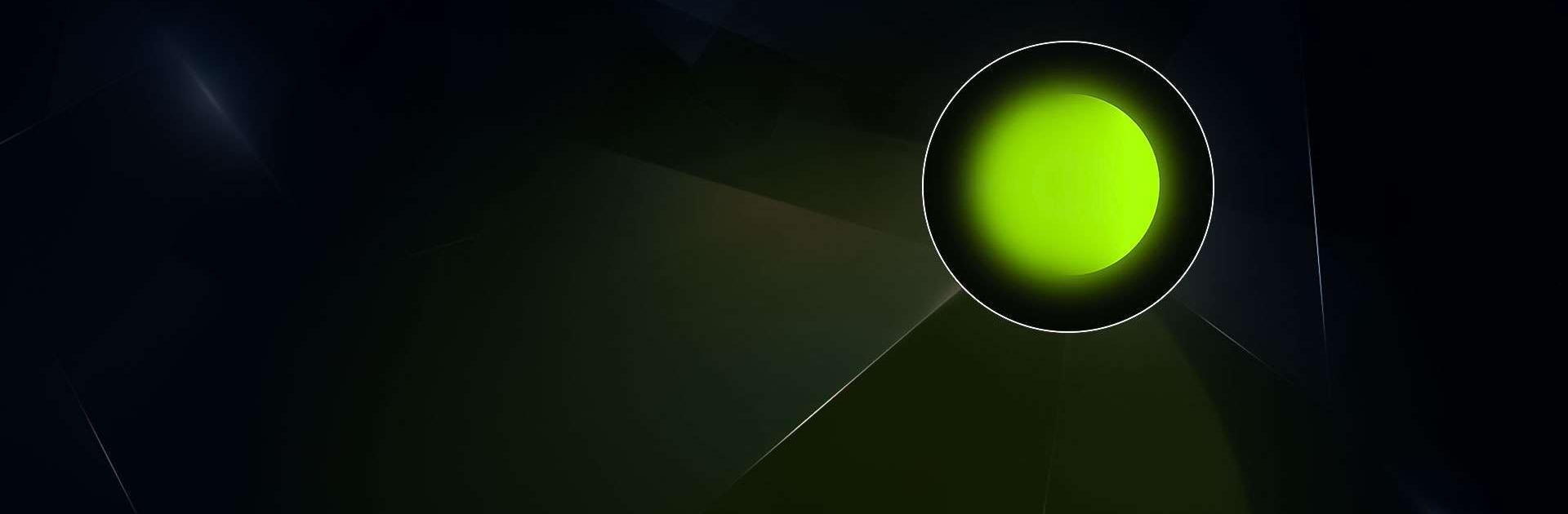
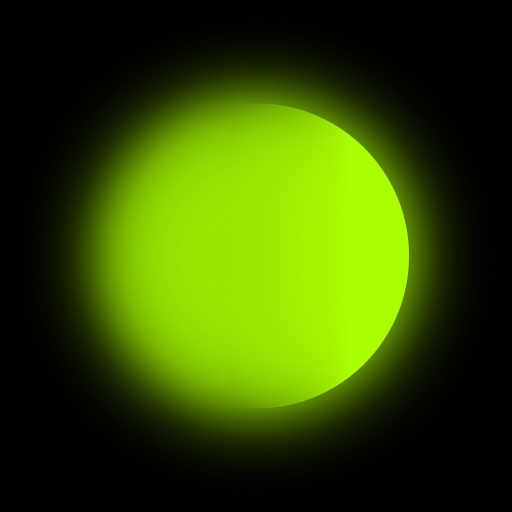
Hypic - Photo Editor & AI Art
Graj na PC z BlueStacks – Platforma gamingowa Android, która uzyskała zaufanie ponad 500 milionów graczy!
Strona zmodyfikowana w dniu: 23 sty 2025
Run Hypic - Photo Editor & AI Art on PC or Mac
Hypic – Photo Editor & AI Art is a Photography app developed by Bytedance Pte. Ltd.. BlueStacks app player is the best android emulator to use this android app on your PC or Mac for an immersive Android experience.
About the App
Hypic – Photo Editor & AI Art by Bytedance Pte. Ltd. is your one-stop photography app jam-packed with powerful, professional tools. From enhancing photo quality to creating stunning AI portraits, Hypic makes photo editing a breeze.
App Features
Full-featured photo editor
– AI Cleanup: With one click, erase backgrounds or any unwanted objects.
– AI Enhancement: Sharpen your photo quality effortlessly.
– Batch Edit: Save your time by applying edits across multiple photos instantly.
– Collage & Overlay: Blend images with stylish collage styles.
Artistic and natural portrait editing
– AI Avatars: Transform your selfies with unique AI-generated images.
– AI Retouch: Experiment with hairstyles and colors to perfect your look.
– Makeup & Retouch Tools: Discover a suite of tools for a flawless finish.
Aesthetic Effects & Filters
– Trendy Effects: Stylize photos with effects like Blur and KIRA.
– Hottest Filters: Elevate your images with retro and movie filters.
Hypic is the ultimate editing app to bring your creative vision to life. Compatible with BlueStacks!
Zagraj w Hypic - Photo Editor & AI Art na PC. To takie proste.
-
Pobierz i zainstaluj BlueStacks na PC
-
Zakończ pomyślnie ustawienie Google, aby otrzymać dostęp do sklepu Play, albo zrób to później.
-
Wyszukaj Hypic - Photo Editor & AI Art w pasku wyszukiwania w prawym górnym rogu.
-
Kliknij, aby zainstalować Hypic - Photo Editor & AI Art z wyników wyszukiwania
-
Ukończ pomyślnie rejestrację Google (jeśli krok 2 został pominięty) aby zainstalować Hypic - Photo Editor & AI Art
-
Klinij w ikonę Hypic - Photo Editor & AI Art na ekranie startowym, aby zacząć grę