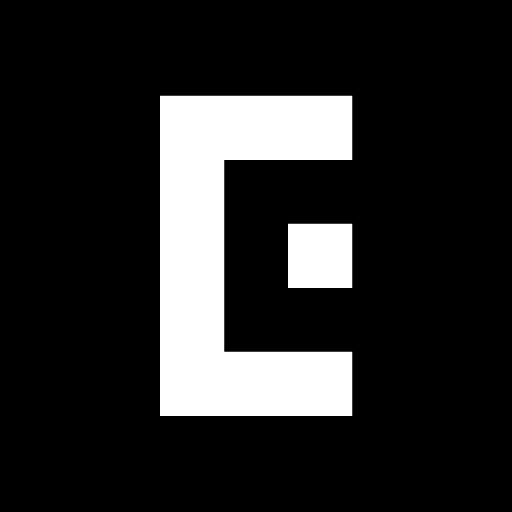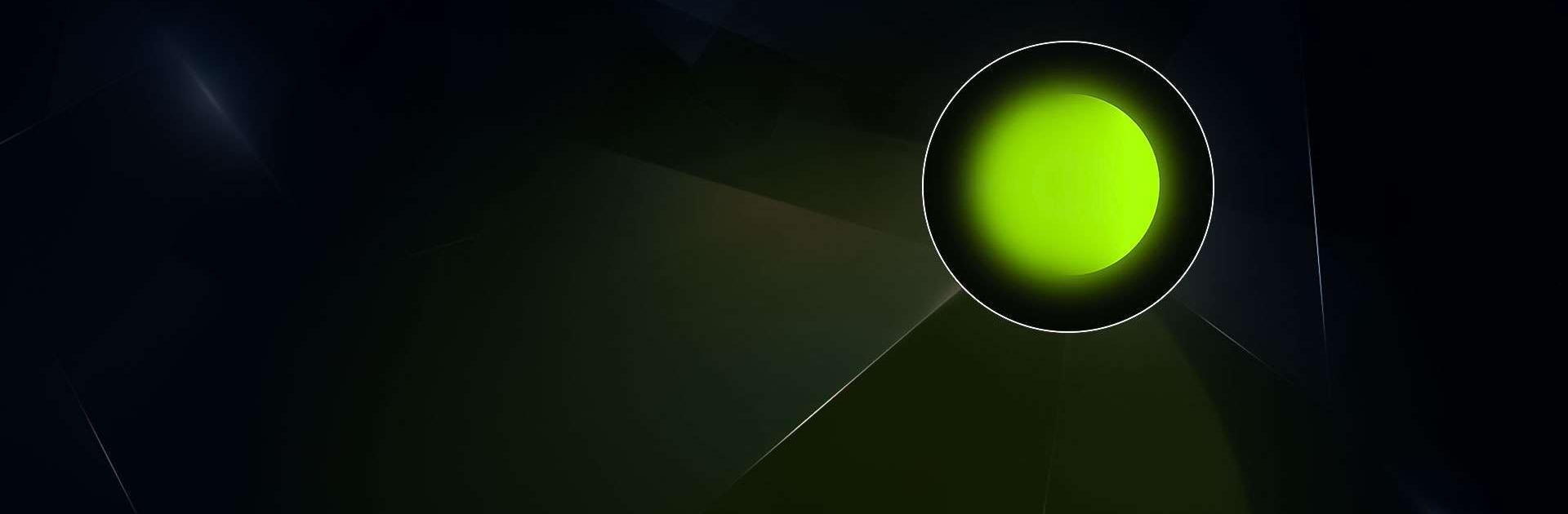
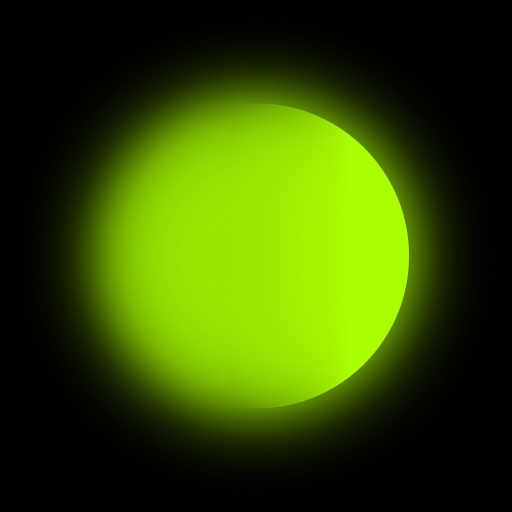
Hypic - Photo Editor & AI Art
Chơi trên PC với BlueStacks - Nền tảng chơi game Android, được hơn 500 triệu game thủ tin tưởng.
Trang đã được sửa đổi vào: Apr 14, 2025
Run Hypic - Photo Editor & AI Art on PC or Mac
Hypic – Photo Editor & AI Art is a Photography app developed by Bytedance Pte. Ltd.. BlueStacks app player is the best android emulator to use this android app on your PC or Mac for an immersive Android experience.
About the App
Hypic – Photo Editor & AI Art by Bytedance Pte. Ltd. is your one-stop photography app jam-packed with powerful, professional tools. From enhancing photo quality to creating stunning AI portraits, Hypic makes photo editing a breeze.
App Features
Full-featured photo editor
– AI Cleanup: With one click, erase backgrounds or any unwanted objects.
– AI Enhancement: Sharpen your photo quality effortlessly.
– Batch Edit: Save your time by applying edits across multiple photos instantly.
– Collage & Overlay: Blend images with stylish collage styles.
Artistic and natural portrait editing
– AI Avatars: Transform your selfies with unique AI-generated images.
– AI Retouch: Experiment with hairstyles and colors to perfect your look.
– Makeup & Retouch Tools: Discover a suite of tools for a flawless finish.
Aesthetic Effects & Filters
– Trendy Effects: Stylize photos with effects like Blur and KIRA.
– Hottest Filters: Elevate your images with retro and movie filters.
Hypic is the ultimate editing app to bring your creative vision to life. Compatible with BlueStacks!
Chơi Hypic - Photo Editor & AI Art trên PC. Rất dễ để bắt đầu
-
Tải và cài đặt BlueStacks trên máy của bạn
-
Hoàn tất đăng nhập vào Google để đến PlayStore, hoặc thực hiện sau
-
Tìm Hypic - Photo Editor & AI Art trên thanh tìm kiếm ở góc phải màn hình
-
Nhấn vào để cài đặt Hypic - Photo Editor & AI Art trong danh sách kết quả tìm kiếm
-
Hoàn tất đăng nhập Google (nếu bạn chưa làm bước 2) để cài đặt Hypic - Photo Editor & AI Art
-
Nhấn vào icon Hypic - Photo Editor & AI Art tại màn hình chính để bắt đầu chơi