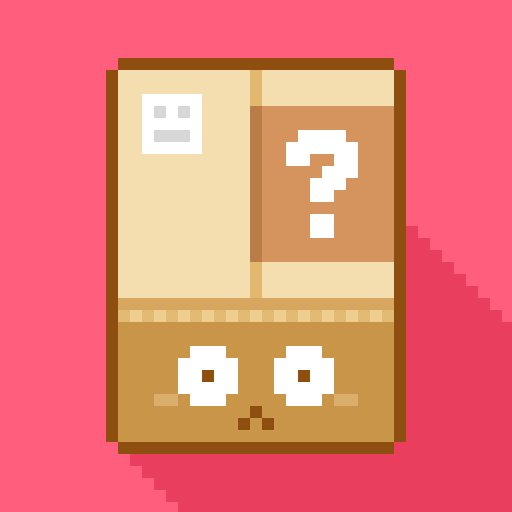Jumbot: The Bouncy Robot
Spiele auf dem PC mit BlueStacks - der Android-Gaming-Plattform, der über 500 Millionen Spieler vertrauen.
Seite geändert am: 23. April 2021
Play Jumbot: The Bouncy Robot on PC
Jumbot is obsoleted and he has been thrown to the big factory to become it in scrap but you will not let this happen! Use the Jumbot's dock to jump and escape from the big factory!
Features
• Simple control: touch to charge your jump and release to jump.
• Challenging and fun levels. You will not want stop jump until complete all levels!
• Platform genre reinvented to mobile and tablet devices.
• Unlock the skins to Jumbot can transform in another characters.
Next features
• New levels.
• New skins.
Remember that you can rating and write a review to help us to make more content and improve Jumbot. If you have any question or suggestion write us to support@xtrangergames.com
Spiele Jumbot: The Bouncy Robot auf dem PC. Der Einstieg ist einfach.
-
Lade BlueStacks herunter und installiere es auf deinem PC
-
Schließe die Google-Anmeldung ab, um auf den Play Store zuzugreifen, oder mache es später
-
Suche in der Suchleiste oben rechts nach Jumbot: The Bouncy Robot
-
Klicke hier, um Jumbot: The Bouncy Robot aus den Suchergebnissen zu installieren
-
Schließe die Google-Anmeldung ab (wenn du Schritt 2 übersprungen hast), um Jumbot: The Bouncy Robot zu installieren.
-
Klicke auf dem Startbildschirm auf das Jumbot: The Bouncy Robot Symbol, um mit dem Spielen zu beginnen