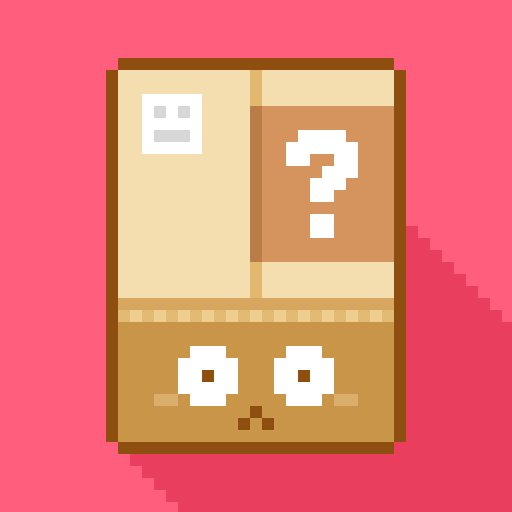Jumbot: The Bouncy Robot
Mainkan di PC dengan BlueStacks – platform Game-Game Android, dipercaya oleh lebih dari 500 juta gamer.
Halaman Dimodifikasi Aktif: 23 April 2021
Play Jumbot: The Bouncy Robot on PC
Jumbot is obsoleted and he has been thrown to the big factory to become it in scrap but you will not let this happen! Use the Jumbot's dock to jump and escape from the big factory!
Features
• Simple control: touch to charge your jump and release to jump.
• Challenging and fun levels. You will not want stop jump until complete all levels!
• Platform genre reinvented to mobile and tablet devices.
• Unlock the skins to Jumbot can transform in another characters.
Next features
• New levels.
• New skins.
Remember that you can rating and write a review to help us to make more content and improve Jumbot. If you have any question or suggestion write us to support@xtrangergames.com
Mainkan Jumbot: The Bouncy Robot di PC Mudah saja memulainya.
-
Unduh dan pasang BlueStacks di PC kamu
-
Selesaikan proses masuk Google untuk mengakses Playstore atau lakukan nanti
-
Cari Jumbot: The Bouncy Robot di bilah pencarian di pojok kanan atas
-
Klik untuk menginstal Jumbot: The Bouncy Robot dari hasil pencarian
-
Selesaikan proses masuk Google (jika kamu melewati langkah 2) untuk menginstal Jumbot: The Bouncy Robot
-
Klik ikon Jumbot: The Bouncy Robot di layar home untuk membuka gamenya