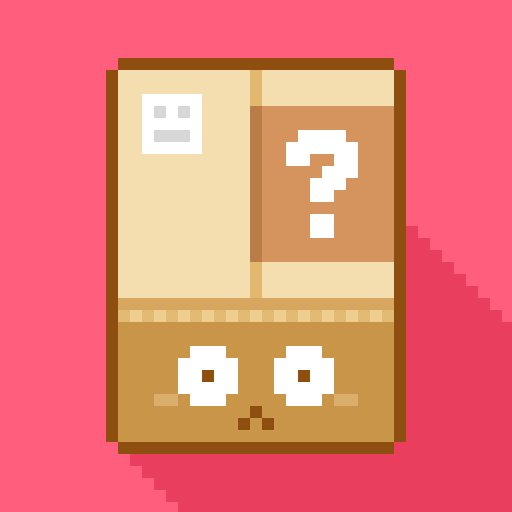このページには広告が含まれます

Jumbot: The Bouncy Robot
Adventure | Xtranger Games
BlueStacksを使ってPCでプレイ - 5憶以上のユーザーが愛用している高機能Androidゲーミングプラットフォーム
Play Jumbot: The Bouncy Robot on PC
Jump with the nice robot across of obstacles and dangers!
Jumbot is obsoleted and he has been thrown to the big factory to become it in scrap but you will not let this happen! Use the Jumbot's dock to jump and escape from the big factory!
Features
• Simple control: touch to charge your jump and release to jump.
• Challenging and fun levels. You will not want stop jump until complete all levels!
• Platform genre reinvented to mobile and tablet devices.
• Unlock the skins to Jumbot can transform in another characters.
Next features
• New levels.
• New skins.
Remember that you can rating and write a review to help us to make more content and improve Jumbot. If you have any question or suggestion write us to support@xtrangergames.com
Jumbot is obsoleted and he has been thrown to the big factory to become it in scrap but you will not let this happen! Use the Jumbot's dock to jump and escape from the big factory!
Features
• Simple control: touch to charge your jump and release to jump.
• Challenging and fun levels. You will not want stop jump until complete all levels!
• Platform genre reinvented to mobile and tablet devices.
• Unlock the skins to Jumbot can transform in another characters.
Next features
• New levels.
• New skins.
Remember that you can rating and write a review to help us to make more content and improve Jumbot. If you have any question or suggestion write us to support@xtrangergames.com
Jumbot: The Bouncy RobotをPCでプレイ
-
BlueStacksをダウンロードしてPCにインストールします。
-
GoogleにサインインしてGoogle Play ストアにアクセスします。(こちらの操作は後で行っても問題ありません)
-
右上の検索バーにJumbot: The Bouncy Robotを入力して検索します。
-
クリックして検索結果からJumbot: The Bouncy Robotをインストールします。
-
Googleサインインを完了してJumbot: The Bouncy Robotをインストールします。※手順2を飛ばしていた場合
-
ホーム画面にてJumbot: The Bouncy Robotのアイコンをクリックしてアプリを起動します。