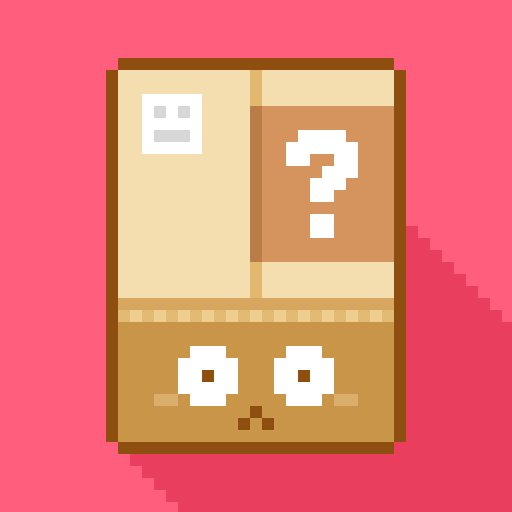Jumbot: The Bouncy Robot
Играйте на ПК с BlueStacks – игровой платформе для приложений на Android. Нас выбирают более 500 млн. игроков.
Страница изменена: 23 апреля 2021 г.
Play Jumbot: The Bouncy Robot on PC
Jumbot is obsoleted and he has been thrown to the big factory to become it in scrap but you will not let this happen! Use the Jumbot's dock to jump and escape from the big factory!
Features
• Simple control: touch to charge your jump and release to jump.
• Challenging and fun levels. You will not want stop jump until complete all levels!
• Platform genre reinvented to mobile and tablet devices.
• Unlock the skins to Jumbot can transform in another characters.
Next features
• New levels.
• New skins.
Remember that you can rating and write a review to help us to make more content and improve Jumbot. If you have any question or suggestion write us to support@xtrangergames.com
Играйте в игру Jumbot: The Bouncy Robot на ПК. Это легко и просто.
-
Скачайте и установите BlueStacks на ПК.
-
Войдите в аккаунт Google, чтобы получить доступ к Google Play, или сделайте это позже.
-
В поле поиска, которое находится в правой части экрана, введите название игры – Jumbot: The Bouncy Robot.
-
Среди результатов поиска найдите игру Jumbot: The Bouncy Robot и нажмите на кнопку "Установить".
-
Завершите авторизацию в Google (если вы пропустили этот шаг в начале) и установите игру Jumbot: The Bouncy Robot.
-
Нажмите на ярлык игры Jumbot: The Bouncy Robot на главном экране, чтобы начать играть.