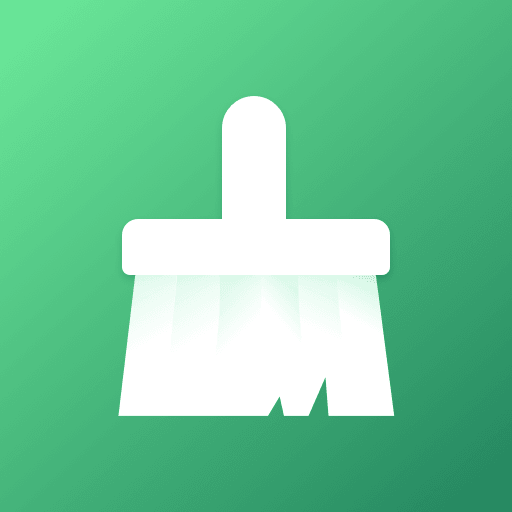Smart Clean: Free Junk Cleaner Log Cache Duplicate
工具 | XtrasZone
在電腦上使用BlueStacks –受到5億以上的遊戲玩家所信任的Android遊戲平台。
Play Smart Clean: Free Junk Cleaner Log Cache Duplicate on PC
Smart Clean is the most powerful junk (Unwanted Files) cleaner ever made on android.
It has the following features:
1. Log Files:
Removes logs files and folders from every location.
2. Cache Files:
Removes caches without removing your important files.
3. Temporary Files:
Removes temporary files and folders which sometimes not gets deleted by apps and results in storage consumption.
4. Duplicate Files:
Scans clone files very fast without removing original files from Duplicates.
5. Blacklist Files:
Removes all the files which is present in Blacklist
Unnecessary files / folders which are automatically created with time could be kept inside blacklist to remove them automatically on every scan.
6. Blacklisted File Extensions:
Removes all those files which have blacklisted extensions
(i.e. whose extensions are present in "Extensions Blacklist")
Simply insert those extensions in "Blacklist Extensions" separated by commas without including period.
7. Hidden Files:
Removes all those files and folders which are hidden to users (which are started with a period).
CAUTION: Make sure to add important hidden files and folders into whitelist to prevent them from deleting at the time of scan.
8. Unnecessary Big Files:
Remove all large files without fearing of loosing your favourite movies, music, apk and many more important big files.
9. Empty Files:
Removes all empty files.
i.e. Files which don't have any contents in it.
10. Empty Folder:
Removes all the folders which are empty.
11. Whitelist Files/Folders:
This feature is developed to save some of those files or folders which are important to the user but occurs in category of logs, cache, hidden, unnecessary large files, etc...
Simply put those files/folders into white list and this will not going to scan those folders / files.
12: Data Backup & Restore:
This feature is developed to backup all the data of Smart Clean including blacklist, whitelist, and preferences data.
In short its best cleaner ever made on android !
It has the following features:
1. Log Files:
Removes logs files and folders from every location.
2. Cache Files:
Removes caches without removing your important files.
3. Temporary Files:
Removes temporary files and folders which sometimes not gets deleted by apps and results in storage consumption.
4. Duplicate Files:
Scans clone files very fast without removing original files from Duplicates.
5. Blacklist Files:
Removes all the files which is present in Blacklist
Unnecessary files / folders which are automatically created with time could be kept inside blacklist to remove them automatically on every scan.
6. Blacklisted File Extensions:
Removes all those files which have blacklisted extensions
(i.e. whose extensions are present in "Extensions Blacklist")
Simply insert those extensions in "Blacklist Extensions" separated by commas without including period.
7. Hidden Files:
Removes all those files and folders which are hidden to users (which are started with a period).
CAUTION: Make sure to add important hidden files and folders into whitelist to prevent them from deleting at the time of scan.
8. Unnecessary Big Files:
Remove all large files without fearing of loosing your favourite movies, music, apk and many more important big files.
9. Empty Files:
Removes all empty files.
i.e. Files which don't have any contents in it.
10. Empty Folder:
Removes all the folders which are empty.
11. Whitelist Files/Folders:
This feature is developed to save some of those files or folders which are important to the user but occurs in category of logs, cache, hidden, unnecessary large files, etc...
Simply put those files/folders into white list and this will not going to scan those folders / files.
12: Data Backup & Restore:
This feature is developed to backup all the data of Smart Clean including blacklist, whitelist, and preferences data.
In short its best cleaner ever made on android !
在電腦上遊玩Smart Clean: Free Junk Cleaner Log Cache Duplicate . 輕易上手.
-
在您的電腦上下載並安裝BlueStacks
-
完成Google登入後即可訪問Play商店,或等你需要訪問Play商店十再登入
-
在右上角的搜索欄中尋找 Smart Clean: Free Junk Cleaner Log Cache Duplicate
-
點擊以從搜索結果中安裝 Smart Clean: Free Junk Cleaner Log Cache Duplicate
-
完成Google登入(如果您跳過了步驟2),以安裝 Smart Clean: Free Junk Cleaner Log Cache Duplicate
-
在首頁畫面中點擊 Smart Clean: Free Junk Cleaner Log Cache Duplicate 圖標來啟動遊戲