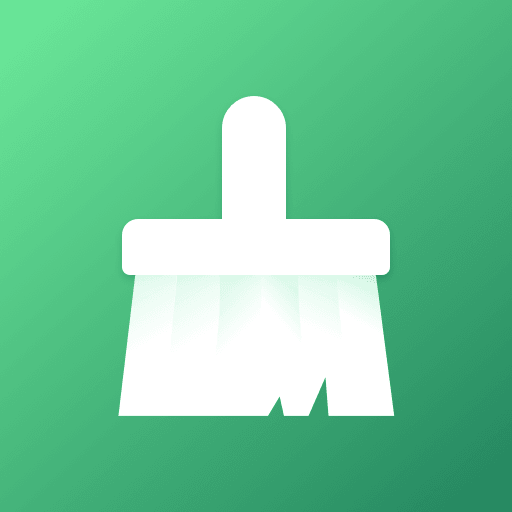Smart Clean của XtrasZone
Chơi trên PC với BlueStacks - Nền tảng chơi game Android, được hơn 500 triệu game thủ tin tưởng.
Trang đã được sửa đổi vào: 5 tháng 1, 2020
Play Smart Clean: Free Junk Cleaner Log Cache Duplicate on PC
It has the following features:
1. Log Files:
Removes logs files and folders from every location.
2. Cache Files:
Removes caches without removing your important files.
3. Temporary Files:
Removes temporary files and folders which sometimes not gets deleted by apps and results in storage consumption.
4. Duplicate Files:
Scans clone files very fast without removing original files from Duplicates.
5. Blacklist Files:
Removes all the files which is present in Blacklist
Unnecessary files / folders which are automatically created with time could be kept inside blacklist to remove them automatically on every scan.
6. Blacklisted File Extensions:
Removes all those files which have blacklisted extensions
(i.e. whose extensions are present in "Extensions Blacklist")
Simply insert those extensions in "Blacklist Extensions" separated by commas without including period.
7. Hidden Files:
Removes all those files and folders which are hidden to users (which are started with a period).
CAUTION: Make sure to add important hidden files and folders into whitelist to prevent them from deleting at the time of scan.
8. Unnecessary Big Files:
Remove all large files without fearing of loosing your favourite movies, music, apk and many more important big files.
9. Empty Files:
Removes all empty files.
i.e. Files which don't have any contents in it.
10. Empty Folder:
Removes all the folders which are empty.
11. Whitelist Files/Folders:
This feature is developed to save some of those files or folders which are important to the user but occurs in category of logs, cache, hidden, unnecessary large files, etc...
Simply put those files/folders into white list and this will not going to scan those folders / files.
12: Data Backup & Restore:
This feature is developed to backup all the data of Smart Clean including blacklist, whitelist, and preferences data.
In short its best cleaner ever made on android !
Chơi Smart Clean của XtrasZone trên PC. Rất dễ để bắt đầu
-
Tải và cài đặt BlueStacks trên máy của bạn
-
Hoàn tất đăng nhập vào Google để đến PlayStore, hoặc thực hiện sau
-
Tìm Smart Clean của XtrasZone trên thanh tìm kiếm ở góc phải màn hình
-
Nhấn vào để cài đặt Smart Clean của XtrasZone trong danh sách kết quả tìm kiếm
-
Hoàn tất đăng nhập Google (nếu bạn chưa làm bước 2) để cài đặt Smart Clean của XtrasZone
-
Nhấn vào icon Smart Clean của XtrasZone tại màn hình chính để bắt đầu chơi