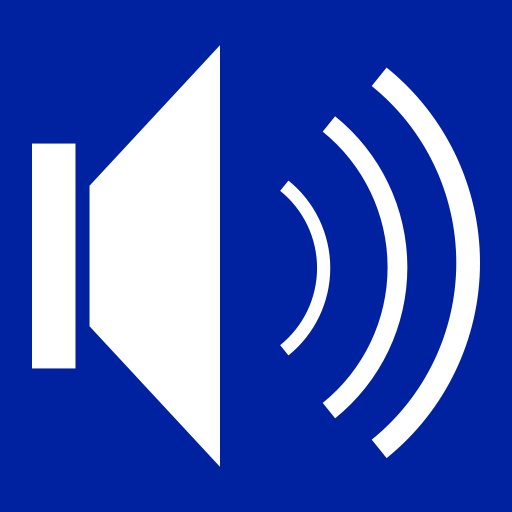Volume Control Helper - Boost or Lower any Sound
Play on PC with BlueStacks – the Android Gaming Platform, trusted by 500M+ gamers.
Page Modified on: July 18, 2021
Play Volume Control Helper - Boost or Lower any Sound on PC
Do you have the problem that device volume is too loud or not loud enough? Or try to make the volume between two certain steps? Fine-Tune Volume Helper overrides the android volume steps limits. You can make the volume more quieter or louder or even fine-tune for a specific volume step.
Normal Mode
Fine-tune the volume instantly, which can adjust more louder or quieter as you want.
Memory Mode
Can fine-tune for specific volume steps. Assume that the 4th volume step is too loud, you can lower the 4th volume step independently through the memory mode. Then, the sound of the 4th volume step will become quieter.
Volume Panel
Display all kind of sounds volume.
Volume Notification
You can access different page quickly for adjust settings by the volume notification.
Activate on Specific Audio Type
You can enable or disable the fine-tuning effect for the different kind of sounds in the setting page. For example, You can only make the music sound have the fine-tuning effect. While other sounds such as notification, alarm, or phone calls remain unchanged.
Source of used icons :
Icons made by dmitri13 from www.flaticon.com
Icons made by Becris from www.flaticon.com
Icons made by Kiranshastry from www.flaticon.com
Icons made by Vaadin from www.flaticon.com
Icons made by Freepik from www.flaticon.com
Icons made by Prosymbols from www.flaticon.com
Play Volume Control Helper - Boost or Lower any Sound on PC. It’s easy to get started.
-
Download and install BlueStacks on your PC
-
Complete Google sign-in to access the Play Store, or do it later
-
Look for Volume Control Helper - Boost or Lower any Sound in the search bar at the top right corner
-
Click to install Volume Control Helper - Boost or Lower any Sound from the search results
-
Complete Google sign-in (if you skipped step 2) to install Volume Control Helper - Boost or Lower any Sound
-
Click the Volume Control Helper - Boost or Lower any Sound icon on the home screen to start playing