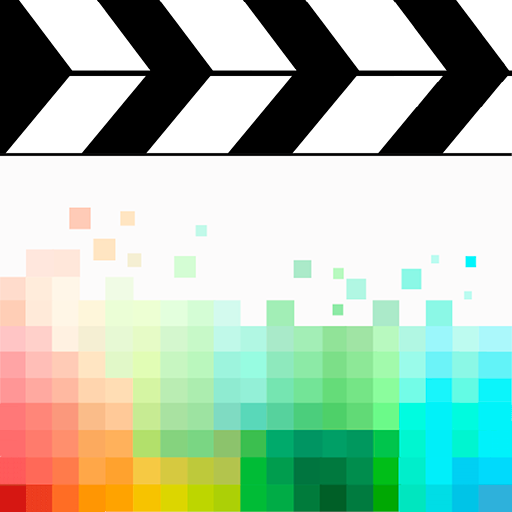GifGuru - Trình tạo Gif và chuyển đổi hình ảnh
Chơi trên PC với BlueStacks - Nền tảng chơi game Android, được hơn 500 triệu game thủ tin tưởng.
Trang đã được sửa đổi vào: 2 tháng 7, 2019
Play GifGuru - GIF maker, GIF editor , GIF camera on PC
Main features
📌 GIF maker from pictures
✓ Make a GIF image with your own pictures: you can convert over 200 pictures/images to one GIF. Combine multiple images to one GIF easily and fast.
✓ Set the aspect ratio to auto or square for Instagram.
✓ Control the speed of GIF to make funny gifs/anime gifs/gif images/animated images/ anime gifs/multi images/animate photo/gif for whatsapp.
✓ Add texts on gif images/animate photos with various styles, colors and fonts.
✓ Add amazing filters: B&W, Polaroid, Sepia, Vignette, brightness, white balance, etc.
✓ Add funny stickers: More than 50+ sticker packs available.
📌 GIF maker from videos
✓ Convert a video to GIF: use our easy-to-use video editing tools.
✓ Cut video, crop video, trim video, collage video before create GIF.
✓ This GIF maker/animation maker/gif creator/gif editor/cartoon maker/gif converter, blending filters with your style for users to make funny gifs/anime gifs/gif images/animated images.
✓ Export your GIFs fast with high quality, saves space and battery for your device.
📌 GIF Camera
✓ Export directly in GIF with HD mode.
✓ Search and get the GIFs you like by Giphy instead of DIY.
✓ Save GIFs directly and manager all GIF file you create, view them at anytime.
✓ Make GIF/animated images with high speed, high quality.
✓ Support up to 200 images and 50 frames
✓ Share your GIF to Facebook, Twitter, Whatsapp, Messenger, Skype
, Line or other social medias.
📌 GIF Editor
✓ Put GIFs from your gallery/album inside the GIF you’re editing.
✓ Cut, crop, adjust, flip images with custom aspect ratio of GIFs.
✓ Quick edit gif with simple steps, rotate, resize, trim GIF, compress GIF size.
✓ Speed control: Play forwards or backwards, create fast or slow motion.
✓ Fast and stable export in optional resolutions.
✓ Enhance gifs with effects, substitles, trending stickers.
✓ Convert videos/images format such as PNG, JPEG, JPG, MP4, MPEG, FLV, 3GP
More interesting and useful functions will be released soon. Comments, requests or feedback are welcomed, leave your review or contact us: gifguru_support@enjoy-mobi.com. Thanks for your support!
Chơi GifGuru - Trình tạo Gif và chuyển đổi hình ảnh trên PC. Rất dễ để bắt đầu
-
Tải và cài đặt BlueStacks trên máy của bạn
-
Hoàn tất đăng nhập vào Google để đến PlayStore, hoặc thực hiện sau
-
Tìm GifGuru - Trình tạo Gif và chuyển đổi hình ảnh trên thanh tìm kiếm ở góc phải màn hình
-
Nhấn vào để cài đặt GifGuru - Trình tạo Gif và chuyển đổi hình ảnh trong danh sách kết quả tìm kiếm
-
Hoàn tất đăng nhập Google (nếu bạn chưa làm bước 2) để cài đặt GifGuru - Trình tạo Gif và chuyển đổi hình ảnh
-
Nhấn vào icon GifGuru - Trình tạo Gif và chuyển đổi hình ảnh tại màn hình chính để bắt đầu chơi