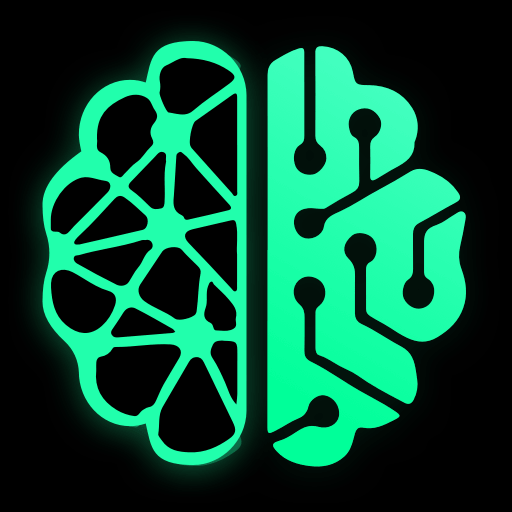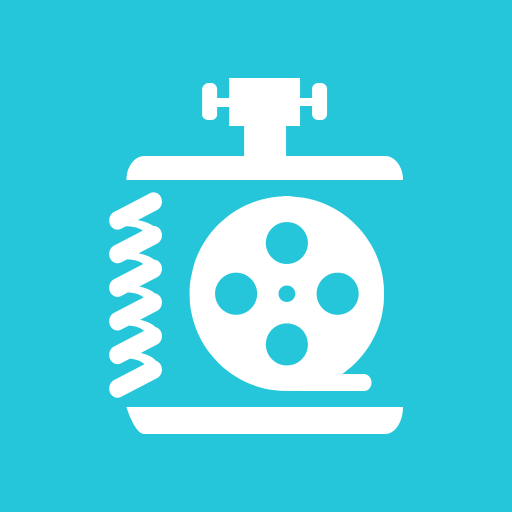
視頻轉換器 - MP3視頻轉換,視頻壓縮和音頻壓縮工具
Video Players & Editors | VIDEOSHOW Video Editor & Maker & AI Chat Generator
在電腦上使用BlueStacks –受到5億以上的遊戲玩家所信任的Android遊戲平台。
Play Video Compressor Mp3 Converter on PC
VidCompact is a free video converter, audio converter, video compressor and trimmer for android. It supports almost all video and audio formats: HD video, HTML5 video, WMV, MKV, FLV, AVI, MP4, MOV. We also provide video editing features like merge, trim, cut, reverse, stabilize, slow motion, crop, rotation and more.
This powerful video converter can convert videos to MP4, MOV, GIF, compress audio and free up lots of space! Video Converter & Video Compressor is an online audio converter to zip video while keeping quality. It just takes one step to convert, compress and save video. We support almost all devices.
Main Features of VidCompact:
- Convert videos to MP4, MOV, GIF in simple steps.
- Compress video clips of any size with high quality.
- Crop & cut & trim video right on your device.
- Play video clips, rename videos, delete videos easily.
- Change audio frequency, speed up or slow down your video.
- Compress video to very small size without losing video quality and maintaining resolution.
Video to MP3 Converter:
- Clip converter
- HD video converter
- Online video converter
- Audio converter
- Mp3 Converter
Convert Audio :
Compress audio easily. Change bit rate, edit selected channel and trim audio without quality loss.
About video converter:
- Converts videos to HD quality MP4, MOV, GIF files.
- Supports almost all file formats, including HD, AVI, MKV, FLV, RMVB, 3GP, MPEG, WMV, MOV. You can also choose other formats in the format galleries.
- Simple to use, you can choose video resolution easily in this pro mov converter for free.
- Extract part of a video by setting the specific start time and end time.
Video Speed Changer:
- Support to adjust the video playback speed.
- Fast playback up to 4x.
- Slow playback at least 0.25x.
- Easily convert the video into slow motion video or fast motion video, and save your creations without lossing video quality.
Other great points of VidCompact - video file converter, compressor & trimmer:
- The interface is simple, fresh and concise as all the VideoShow apps.
- No extra fees to use all the functions.
- This clip converter, video to mp3 converter supports more than 30 languages and more than 200 Android devices.
Why VidCompact is a professional video converter, video compressor, video trimmer, video cutter and video cropper:
- Convert video fast.
- Convert, crop, trim and cut video without losing video quality.
- Compress video to very small size, freeing up a lot of memory space on your device. No duration limit.
Download it now to save more space!
This powerful video converter can convert videos to MP4, MOV, GIF, compress audio and free up lots of space! Video Converter & Video Compressor is an online audio converter to zip video while keeping quality. It just takes one step to convert, compress and save video. We support almost all devices.
Main Features of VidCompact:
- Convert videos to MP4, MOV, GIF in simple steps.
- Compress video clips of any size with high quality.
- Crop & cut & trim video right on your device.
- Play video clips, rename videos, delete videos easily.
- Change audio frequency, speed up or slow down your video.
- Compress video to very small size without losing video quality and maintaining resolution.
Video to MP3 Converter:
- Clip converter
- HD video converter
- Online video converter
- Audio converter
- Mp3 Converter
Convert Audio :
Compress audio easily. Change bit rate, edit selected channel and trim audio without quality loss.
About video converter:
- Converts videos to HD quality MP4, MOV, GIF files.
- Supports almost all file formats, including HD, AVI, MKV, FLV, RMVB, 3GP, MPEG, WMV, MOV. You can also choose other formats in the format galleries.
- Simple to use, you can choose video resolution easily in this pro mov converter for free.
- Extract part of a video by setting the specific start time and end time.
Video Speed Changer:
- Support to adjust the video playback speed.
- Fast playback up to 4x.
- Slow playback at least 0.25x.
- Easily convert the video into slow motion video or fast motion video, and save your creations without lossing video quality.
Other great points of VidCompact - video file converter, compressor & trimmer:
- The interface is simple, fresh and concise as all the VideoShow apps.
- No extra fees to use all the functions.
- This clip converter, video to mp3 converter supports more than 30 languages and more than 200 Android devices.
Why VidCompact is a professional video converter, video compressor, video trimmer, video cutter and video cropper:
- Convert video fast.
- Convert, crop, trim and cut video without losing video quality.
- Compress video to very small size, freeing up a lot of memory space on your device. No duration limit.
Download it now to save more space!
在電腦上遊玩視頻轉換器 - MP3視頻轉換,視頻壓縮和音頻壓縮工具 . 輕易上手.
-
在您的電腦上下載並安裝BlueStacks
-
完成Google登入後即可訪問Play商店,或等你需要訪問Play商店十再登入
-
在右上角的搜索欄中尋找 視頻轉換器 - MP3視頻轉換,視頻壓縮和音頻壓縮工具
-
點擊以從搜索結果中安裝 視頻轉換器 - MP3視頻轉換,視頻壓縮和音頻壓縮工具
-
完成Google登入(如果您跳過了步驟2),以安裝 視頻轉換器 - MP3視頻轉換,視頻壓縮和音頻壓縮工具
-
在首頁畫面中點擊 視頻轉換器 - MP3視頻轉換,視頻壓縮和音頻壓縮工具 圖標來啟動遊戲