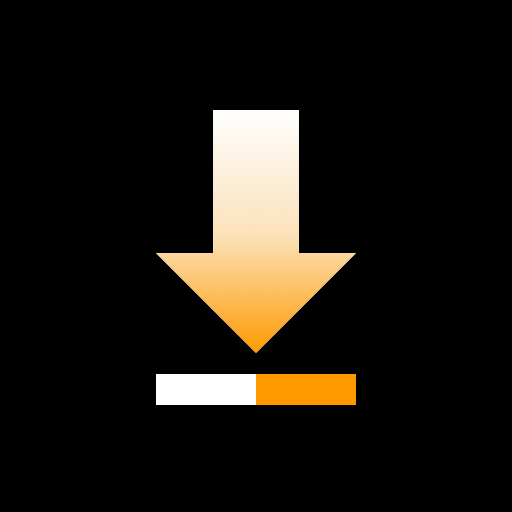Instagram için Video İndirici
500M + oyuncunun güvendiği Android Oyun Platformu, BlueStacks ile PC'de oynayın.
Sayfa Değiştirilme tarihi: 13 Mayıs 2020
Play Video Downloader for Instagram on PC
Features:
- Open Instagram or TikTok and copy the link of the video, media clips you are interested in. Paste the URL on video downloader, then you can download or repost it with one click. It’s super easy and fast.
- Browse Facebook videos in our built-in web browser, we can automatically detect video links after playing video. You just need click the button to start download.
- Save videos from IG in your gallery, easy to rename or play them offline.
- HD export, support all video formats such as MPK, AVI, MP4, MKV, FLV, WMV, MPG.
- Fast download mode can boost your download speed.
- Built-in video player can not only play all the videos you download, but also provides customized settings. You can paly video in slow motion or speed it up. Shift to night mode or turn off the audio. View your video in landscape or portrait mode. Choose to shuffle, repeat or loop the video as you want.
- Repost the video you downloaded on social media and share it with friends.
Disclaimer:
- VideoDownloader is not affiliated with Instagram. It is a tool for Instagram video download.
- We respect the copyright of the owners.So please DO NOT download the videos without owners' permission.
- VideoDownloader is only for your personal study and research, please do not use VideoDownloader for any commecial use.
Instagram için Video İndirici oyununu PC'de oyna. Başlamak çok kolay.
-
BlueStacks'i PC'nize İndirin ve Yükleyin
-
Play Store'a erişmek için Google girişi yapın ya da daha sonraya bırakın.
-
Sağ üst köşeye Instagram için Video İndirici yazarak arayın.
-
Instagram için Video İndirici uygulamasını arama sonuçlarından indirmek için tıklayın.
-
(iEğer Adım 2'yi atladıysanız) Instagram için Video İndirici uygulamasını yüklemek için Google'a giriş yapın.
-
Oynatmaya başlatmak için ekrandaki Instagram için Video İndirici ikonuna tıklayın.