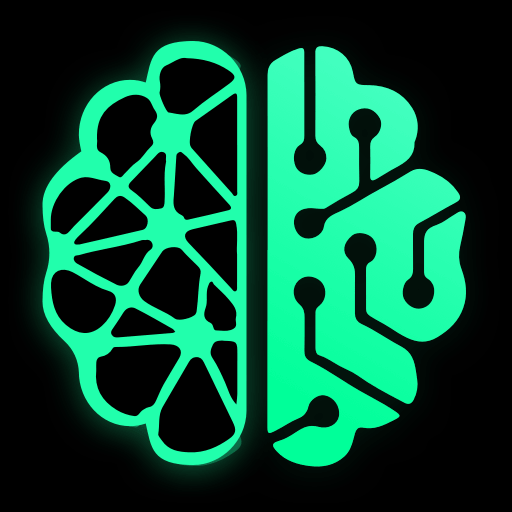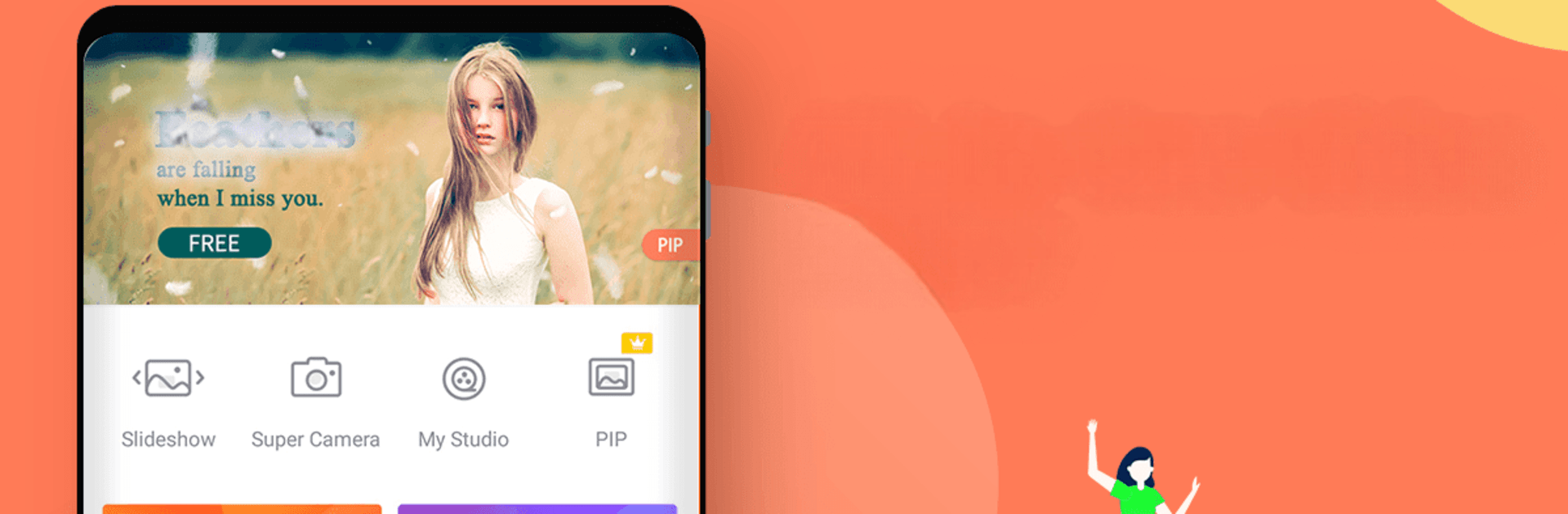

VideoShow Video Editor, Foto
Spiele auf dem PC mit BlueStacks - der Android-Gaming-Plattform, der über 500 Millionen Spieler vertrauen.
Seite geändert am: Mar 28, 2025
Run Video Editor & Maker VideoShow on PC or Mac
What’s better than using Video Editor & Maker VideoShow by VIDEOSHOW Video Editor & Maker & AI Chat Generator? Well, try it on a big screen, on your PC or Mac, with BlueStacks to see the difference.
About the App
Say hello to Video Editor & Maker VideoShow! Whether you’re crafting a vlog, creating memes, or capturing those precious moments like weddings and birthdays, you can do it all with seamless style. Dive into video creation and enhance your projects with AI effects and fun features like dreamy transitions and heartfelt music.
App Features
Professional Video Editor & Photo Editor:
– Ready-Made Templates: Quickly make trendy videos.
– Audio Extractor: Convert videos into clear audio and music tracks.
– 4K Export: Save HD videos without quality loss.
– Video Overlay: Display multiple videos on one screen with effects.
AI Video Generator Tool:
– AI Auto Editing: Effortlessly add effects and themes with AI.
– AI Subtitles: Transform speech to text without the fuss.
– AI Voice Changer: Alter your voice into various fun styles.
All-in-One Editor:
– Elaborate Themes: Create vlogs instantly with unique themes.
– Background Music: Add local songs and explore various styles.
Powerful Video Editing Tools:
– Zoom: Capture attention with focus adjustments.
– Fast/Slow Motion: Adjust video speed for unique effects.
Create, edit, and share effortlessly across your favorite social media platforms—even while using BlueStacks.
BlueStacks gives you the much-needed freedom to experience your favorite apps on a bigger screen. Get it now.
Spiele VideoShow Video Editor, Foto auf dem PC. Der Einstieg ist einfach.
-
Lade BlueStacks herunter und installiere es auf deinem PC
-
Schließe die Google-Anmeldung ab, um auf den Play Store zuzugreifen, oder mache es später
-
Suche in der Suchleiste oben rechts nach VideoShow Video Editor, Foto
-
Klicke hier, um VideoShow Video Editor, Foto aus den Suchergebnissen zu installieren
-
Schließe die Google-Anmeldung ab (wenn du Schritt 2 übersprungen hast), um VideoShow Video Editor, Foto zu installieren.
-
Klicke auf dem Startbildschirm auf das VideoShow Video Editor, Foto Symbol, um mit dem Spielen zu beginnen