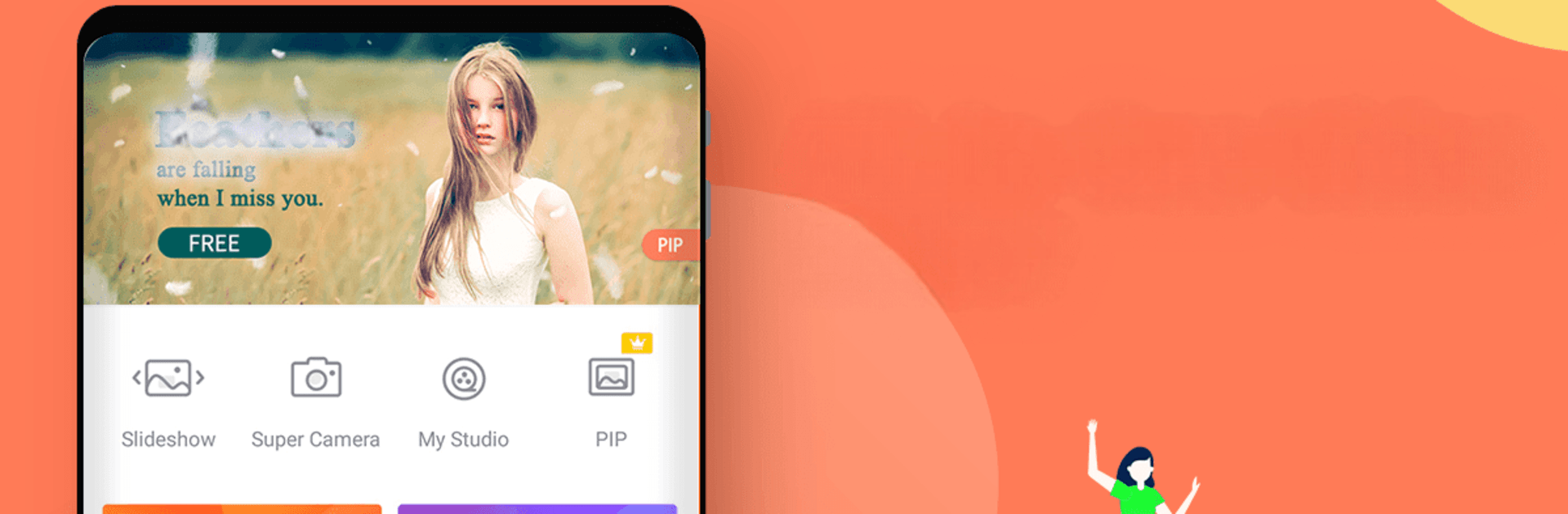

VideoShow動画エディタ、動画メーカー、写真エディタ
BlueStacksを使ってPCでプレイ - 5憶以上のユーザーが愛用している高機能Androidゲーミングプラットフォーム
Run Video Editor & Maker VideoShow on PC or Mac
What’s better than using Video Editor & Maker VideoShow by VIDEOSHOW Video Editor & Maker & AI Chat Generator? Well, try it on a big screen, on your PC or Mac, with BlueStacks to see the difference.
About the App
Say hello to Video Editor & Maker VideoShow! Whether you’re crafting a vlog, creating memes, or capturing those precious moments like weddings and birthdays, you can do it all with seamless style. Dive into video creation and enhance your projects with AI effects and fun features like dreamy transitions and heartfelt music.
App Features
Professional Video Editor & Photo Editor:
– Ready-Made Templates: Quickly make trendy videos.
– Audio Extractor: Convert videos into clear audio and music tracks.
– 4K Export: Save HD videos without quality loss.
– Video Overlay: Display multiple videos on one screen with effects.
AI Video Generator Tool:
– AI Auto Editing: Effortlessly add effects and themes with AI.
– AI Subtitles: Transform speech to text without the fuss.
– AI Voice Changer: Alter your voice into various fun styles.
All-in-One Editor:
– Elaborate Themes: Create vlogs instantly with unique themes.
– Background Music: Add local songs and explore various styles.
Powerful Video Editing Tools:
– Zoom: Capture attention with focus adjustments.
– Fast/Slow Motion: Adjust video speed for unique effects.
Create, edit, and share effortlessly across your favorite social media platforms—even while using BlueStacks.
BlueStacks gives you the much-needed freedom to experience your favorite apps on a bigger screen. Get it now.
VideoShow動画エディタ、動画メーカー、写真エディタをPCでプレイ
-
BlueStacksをダウンロードしてPCにインストールします。
-
GoogleにサインインしてGoogle Play ストアにアクセスします。(こちらの操作は後で行っても問題ありません)
-
右上の検索バーにVideoShow動画エディタ、動画メーカー、写真エディタを入力して検索します。
-
クリックして検索結果からVideoShow動画エディタ、動画メーカー、写真エディタをインストールします。
-
Googleサインインを完了してVideoShow動画エディタ、動画メーカー、写真エディタをインストールします。※手順2を飛ばしていた場合
-
ホーム画面にてVideoShow動画エディタ、動画メーカー、写真エディタのアイコンをクリックしてアプリを起動します。




