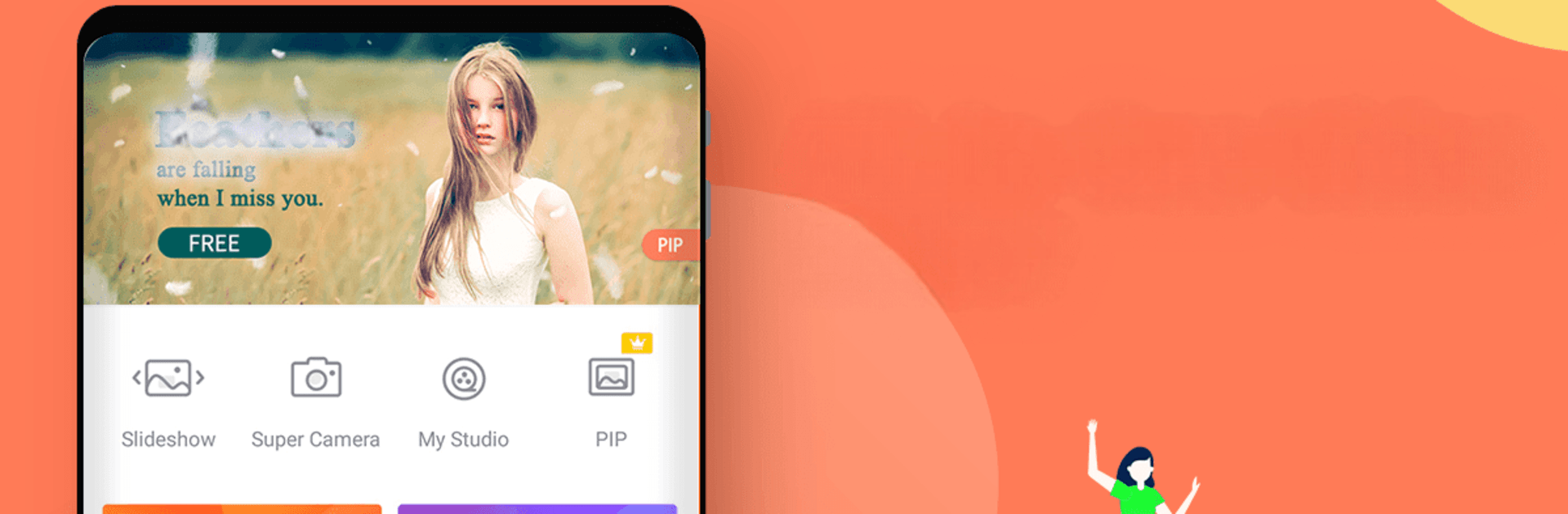

VideoShow: โปรแกรมตัดต่อวิดิโอ
เล่นบน PC ผ่าน BlueStacks - Android Gaming Platform ที่ได้รับความไว้วางใจจากเกมเมอร์ 500 ล้านคนทั่วโลก
Page Modified on: Mar 28, 2025
Run Video Editor & Maker VideoShow on PC or Mac
What’s better than using Video Editor & Maker VideoShow by VIDEOSHOW Video Editor & Maker & AI Chat Generator? Well, try it on a big screen, on your PC or Mac, with BlueStacks to see the difference.
About the App
Say hello to Video Editor & Maker VideoShow! Whether you’re crafting a vlog, creating memes, or capturing those precious moments like weddings and birthdays, you can do it all with seamless style. Dive into video creation and enhance your projects with AI effects and fun features like dreamy transitions and heartfelt music.
App Features
Professional Video Editor & Photo Editor:
– Ready-Made Templates: Quickly make trendy videos.
– Audio Extractor: Convert videos into clear audio and music tracks.
– 4K Export: Save HD videos without quality loss.
– Video Overlay: Display multiple videos on one screen with effects.
AI Video Generator Tool:
– AI Auto Editing: Effortlessly add effects and themes with AI.
– AI Subtitles: Transform speech to text without the fuss.
– AI Voice Changer: Alter your voice into various fun styles.
All-in-One Editor:
– Elaborate Themes: Create vlogs instantly with unique themes.
– Background Music: Add local songs and explore various styles.
Powerful Video Editing Tools:
– Zoom: Capture attention with focus adjustments.
– Fast/Slow Motion: Adjust video speed for unique effects.
Create, edit, and share effortlessly across your favorite social media platforms—even while using BlueStacks.
BlueStacks gives you the much-needed freedom to experience your favorite apps on a bigger screen. Get it now.
เล่น VideoShow: โปรแกรมตัดต่อวิดิโอ บน PC ได้ง่ายกว่า
-
ดาวน์โหลดและติดตั้ง BlueStacks บน PC ของคุณ
-
ลงชื่อเข้าใช้แอคเคาท์ Google เพื่อเข้าสู่ Play Store หรือทำในภายหลัง
-
ค้นหา VideoShow: โปรแกรมตัดต่อวิดิโอ ในช่องค้นหาด้านขวาบนของโปรแกรม
-
คลิกเพื่อติดตั้ง VideoShow: โปรแกรมตัดต่อวิดิโอ จากผลการค้นหา
-
ลงชื่อเข้าใช้บัญชี Google Account (หากยังไม่ได้ทำในขั้นที่ 2) เพื่อติดตั้ง VideoShow: โปรแกรมตัดต่อวิดิโอ
-
คลิกที่ไอคอน VideoShow: โปรแกรมตัดต่อวิดิโอ ในหน้าจอเพื่อเริ่มเล่น



