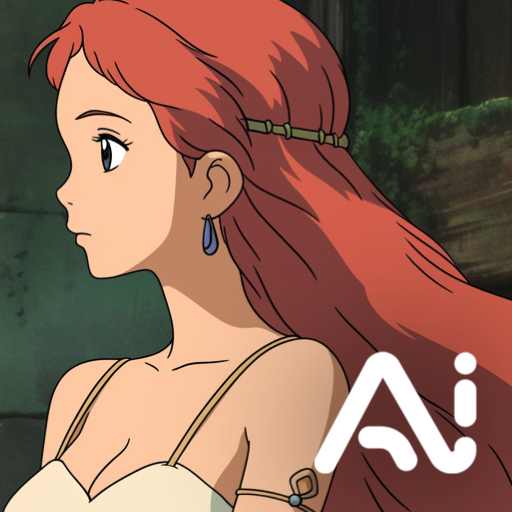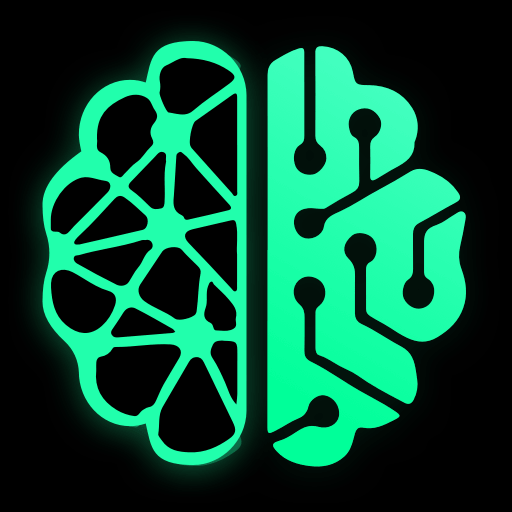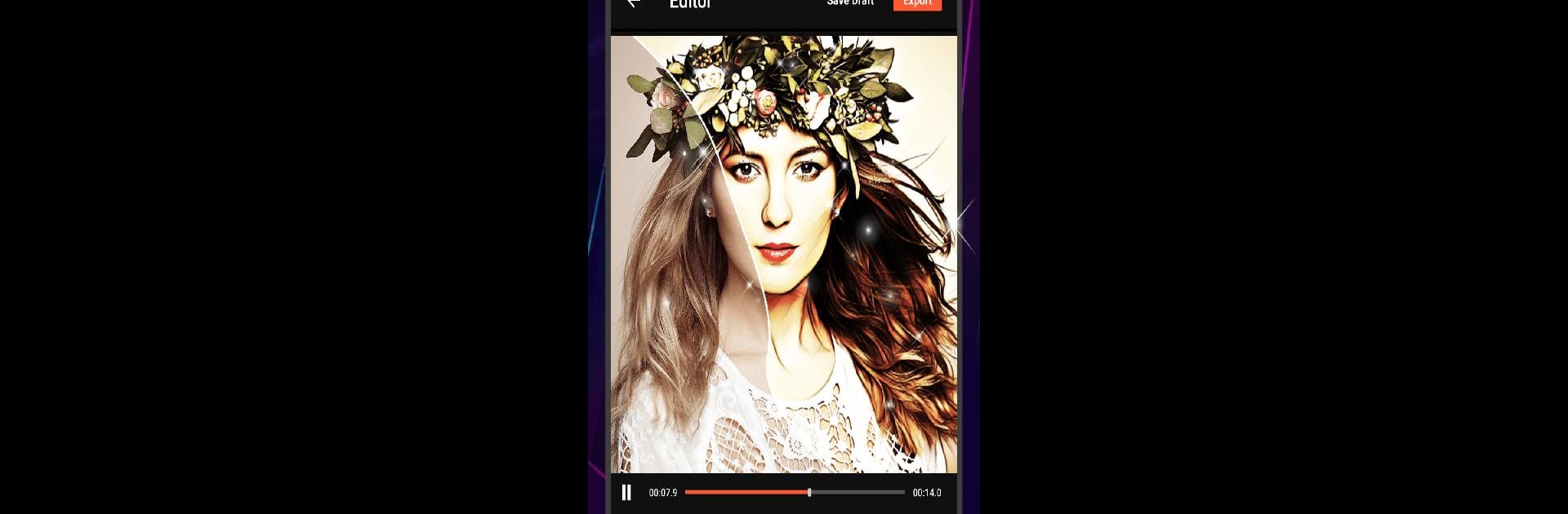

樂秀 - 視頻編輯制作
在電腦上使用BlueStacks –受到5億以上的遊戲玩家所信任的Android遊戲平台。
Run Video Editor VideoShow Pro on PC or Mac
Let BlueStacks turn your PC, Mac, or laptop into the perfect home for Video Editor VideoShow Pro, a fun Video Players & Editors app from VIDEOSHOW Video Editor & Maker & AI Chat Generator.
About the App
Video Editor VideoShow Pro, from VIDEOSHOW Video Editor & Maker & AI Chat Generator, delivers a seamless video-editing experience right to your fingertips. Transform your photos and videos into stunning creations with just a few taps. Whether you’re stitching together clips or adding personal flair, this app’s got you covered with its simple yet powerful tools.
App Features
Create & Edit Effortlessly
– Zoom and rotate your videos as you wish.
– No need for pre-transcoding; create videos directly and easily.
– Combine videos and photos to craft unique stories.
Rich Material Store
– Access elaborate themes tailored for special occasions like love or birthdays.
– Enjoy diverse text styles, fonts, and filters for creative subtitles.
Audio Magic
– Mix online and local music tracks, or record your own voice for personalization.
Toolbox Magic
– Ultra Cut lets you merge and create standout video moments seamlessly.
– Compress videos or extract MP3s from them in a snap.
Experiment with these features using BlueStacks for an enhanced experience!
Big screen. Bigger performance. Use BlueStacks on your PC or Mac to run your favorite apps.
在電腦上遊玩樂秀 - 視頻編輯制作 . 輕易上手.
-
在您的電腦上下載並安裝BlueStacks
-
完成Google登入後即可訪問Play商店,或等你需要訪問Play商店十再登入
-
在右上角的搜索欄中尋找 樂秀 - 視頻編輯制作
-
點擊以從搜索結果中安裝 樂秀 - 視頻編輯制作
-
完成Google登入(如果您跳過了步驟2),以安裝 樂秀 - 視頻編輯制作
-
在首頁畫面中點擊 樂秀 - 視頻編輯制作 圖標來啟動遊戲