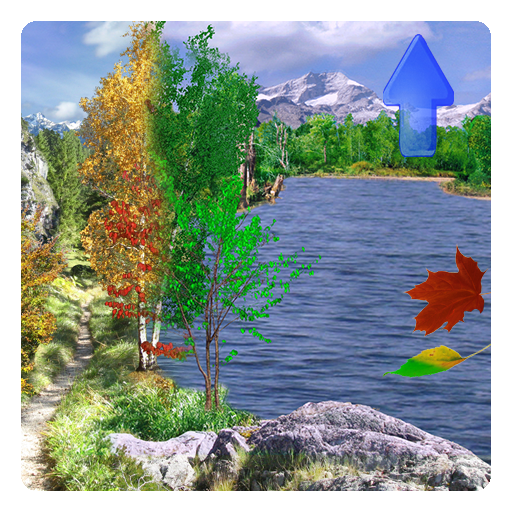Red Rose Flower Live Wallpaper
Jouez sur PC avec BlueStacks - la plate-forme de jeu Android, approuvée par + 500M de joueurs.
Page Modifiée le: 8 juillet 2019
Play Red Rose Flower Live Wallpaper on PC
This fabulous new rose background wallpaper will turn your phone screen into a small beautiful and romantic garden with roses, rain, grassland and sunshine that are no less beautiful than the real ones. Get it now for free and share it with your friends.
Features:
-Amazing romantic rose live wallpaper for your phone;
-Fresh red roses blooming in drizzling rain;
-Amazing HD graphics;
-Extremely easy to use, set as wallpaper with just one tap;
- Gorgeous flower HD wallpaper compatible with 99% mobile devices;
-Optimized battery usage;
-Creation of the same static HD wallpaper out of this animated one within Settings;
- Awesome wallpaper completely free of charge;
To set wallpaper:
Home->Menu->Wallpapers->Live Wallpapers
Jouez à Red Rose Flower Live Wallpaper sur PC. C'est facile de commencer.
-
Téléchargez et installez BlueStacks sur votre PC
-
Connectez-vous à Google pour accéder au Play Store ou faites-le plus tard
-
Recherchez Red Rose Flower Live Wallpaper dans la barre de recherche dans le coin supérieur droit
-
Cliquez pour installer Red Rose Flower Live Wallpaper à partir des résultats de la recherche
-
Connectez-vous à Google (si vous avez ignoré l'étape 2) pour installer Red Rose Flower Live Wallpaper
-
Cliquez sur l'icône Red Rose Flower Live Wallpaper sur l'écran d'accueil pour commencer à jouer